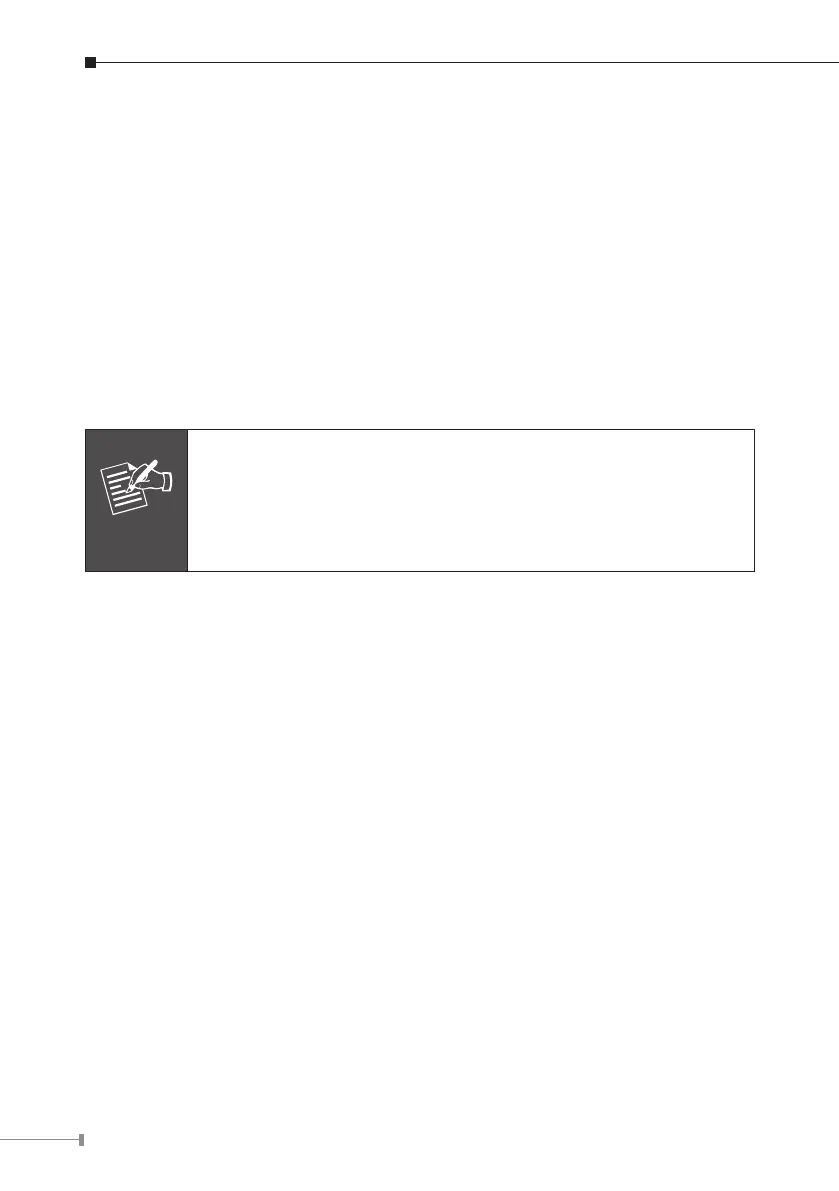4
2. Requirements
z Aat-bladescrewdriver
z WorkstationsrunningWindows XP/2003/Vista/7/8/2008/10, MAC OSXor later,
Linux,UNIX,orotherplatformsarecompatiblewithTCP/IPprotocols.
z Workstations are installed with Ethernet NIC(NetworkInterfaceCard)
z Ethernet Port Connection
Networkcables--Usenetwork(UTP)cableswithRJ45connectors.
The workstation is installed with Web browser.
The above Workstations have been installed with SSH and telnet client soft-
ware,suchasTeraTermorPuTTY.
Note
It is recommended to use Internet Explorer 8.0 or above to access
the Wall-mount Managed Switch. If the Web interface of the Wall-
mount Managed Switch is not accessible, please turn off the anti-
virus software or firewall and then try it again.
