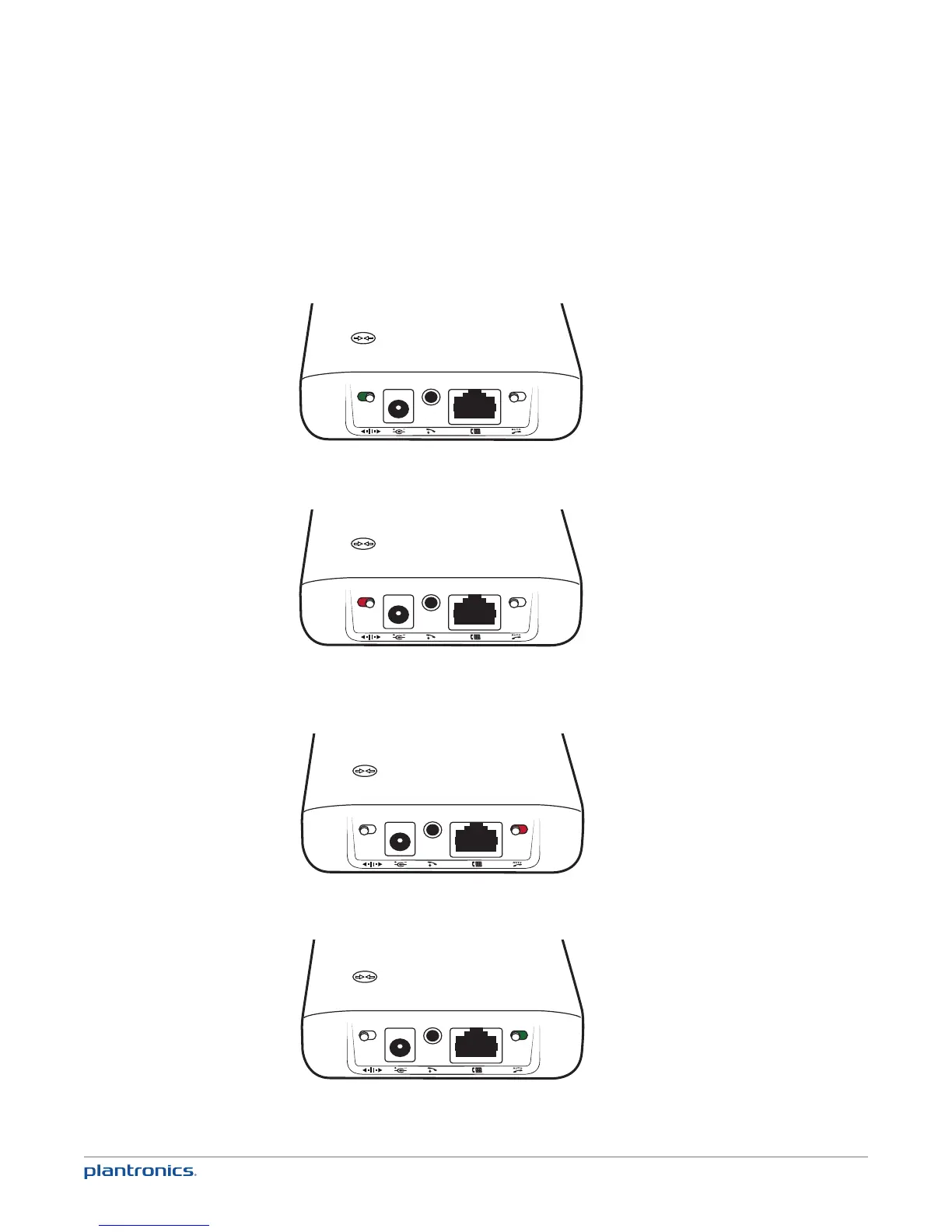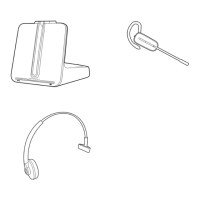1818
2 Wideband/narrowband switch
The CS510A/CS520A has wideband audio, which allows speech to sound clearer and more
natural. If your desk phone is capable of wideband audio, set the wideband-narrowband switch
to green for wideband.
Set the switch to red (narrowband) for longer headset battery life or to increase the number of
systems that can work in a small area.
3 Auto answer switch
Auto answer saves a button press to establish the radio link between headset and base. When
auto answer is set to red, you must press the headset call button to answer an incoming call.
When auto answer is set to green, you can answer a call just by lifting the headset from the
base.
NOTE Auto answer/end capability requires the use of an EHS cable or HL10 lifter. Visit
plantronics.com/accessories for more information.