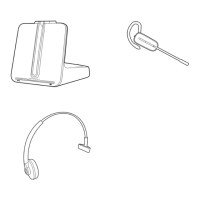PLACING A CALL USING YOUR HEADSET
To place a call using the headset, the system must be in headset mode. Take the
handset off hook and dial in the normal way. You will then be able to talk through
your headset. When the call is complete, return the telephone handset to the cradle.
RECEIVING A CALL USING YOUR HEADSET
When your telephone rings take the handset off hook. Ensure that your CS50/55
Wireless Office Headset System is in headset mode. You will then be able to talk
through your headset.
When the call is complete, return the telephone handset to the cradle.
PLACING AND RECEIVING A CALL USING
HANDSET
In handset mode, the telephone can be used to make and receive calls in the normal
way. Ensure that your CS50/55 Wireless Office Headset System is in handset mode.
NOTE
If you have installed a Plantronics Handset Lifter please refer to the sections
“Making and Receiving a Call using the Lifter” on page 7.
FEATURES
OUT-OF-RANGE WARNING
As you walk away from the base unit you will eventually reach the system operating
range limit. When in headset mode a warning alert of two beeps will sound in the
headset shortly before you meet the range limit.
On hearing this alert, you should walk closer to the base unit to ensure call quality
is maintained.
If you remain out of range for more than 15 minutes, the system will drop the call
permanently. If using a Plantronics Handset Lifter, the handset will be replaced and
the call terminated.
LOW BATTERY WARNING
When the headset battery is running low (approximately 5 minutes talk time
remaining), an audible warning will be heard through the headset as a single beep
repeating every 10 seconds Soon after hearing this warning, you should recharge
the headset.
FAILURE TO ESTABLISH A LINK
When the talk button is pressed and the handset and base fail to make a connection,
a warning alert of three beeps will sound in the headset. This may occur because you
are out of range of the base.

