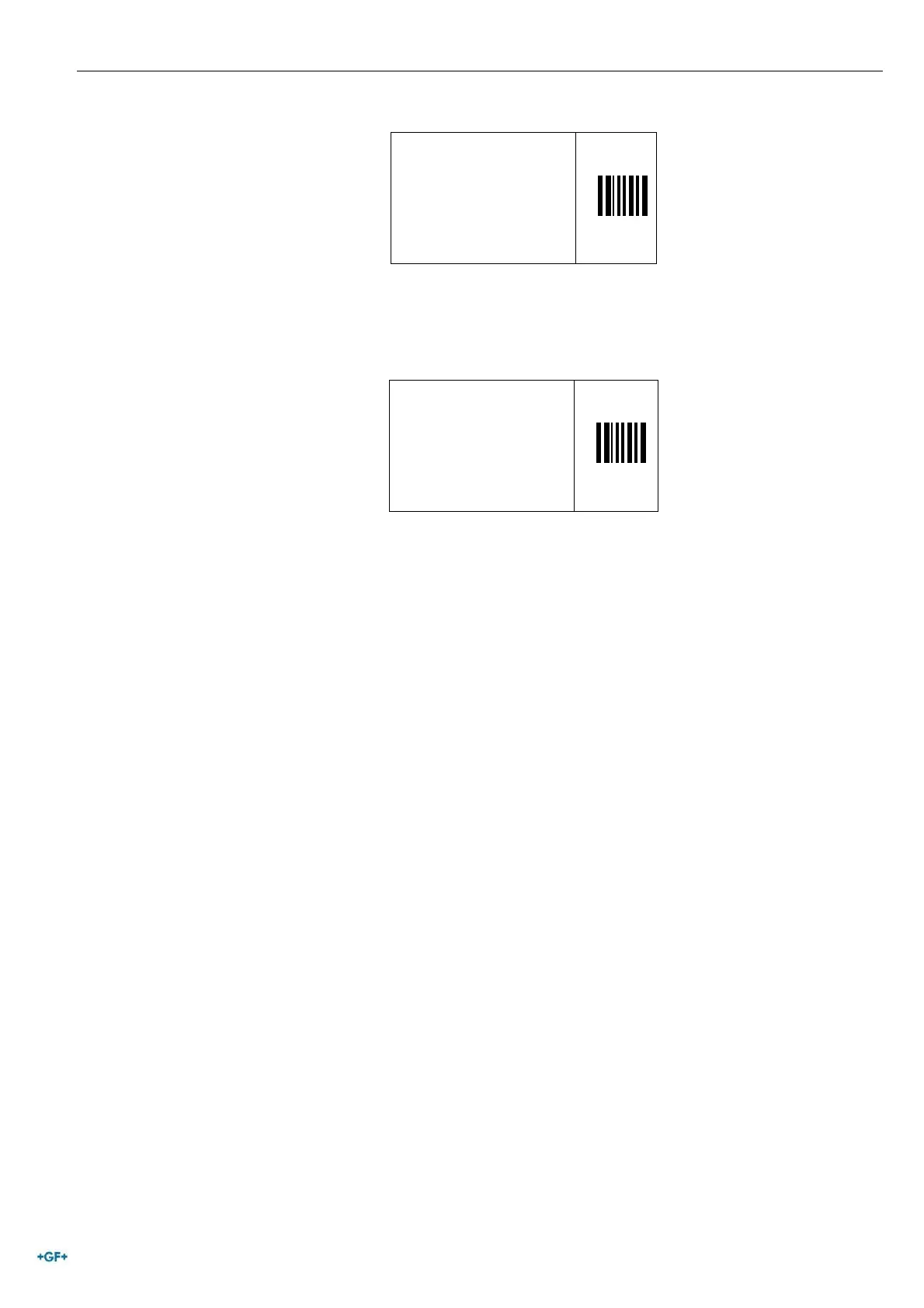Operating Instructions MSA 2 MULTI Fusion process
13
t = ----s
Vo= --.-V
R = 07.45
------
------
12/06/12 15:50 25°C
The information will be shown above the barcode icon, in place
of the dash (‘-‘) symbols
t = ----s
Vo= --.-V
R = 07.45
JSMITH
A116…
12/06/12 15:50 25°C
In case the operator code is mandatory the first row ‘----‘ will
blink and the MSA 2 MULTI will not move forward, blocking the
acquisition of the fusion parameters.
2.6 Enter fusion data
After that, the user can insert the fusion parameters.
This is done reading the barcode onto the fitting with the
scanner.
If fusion parameters are not acquired, there might be several
reasons:
The barcode reader may be operated in a wrong way: try to
put it closer to the barcode
The barcode may be damaged
The data are not the expected ones (prolonged tone
generated by the machine): the barcode read does not
contain fusion parameters
If the barcode cannot be read with a scanner for any reason, the
data can be entered manually.