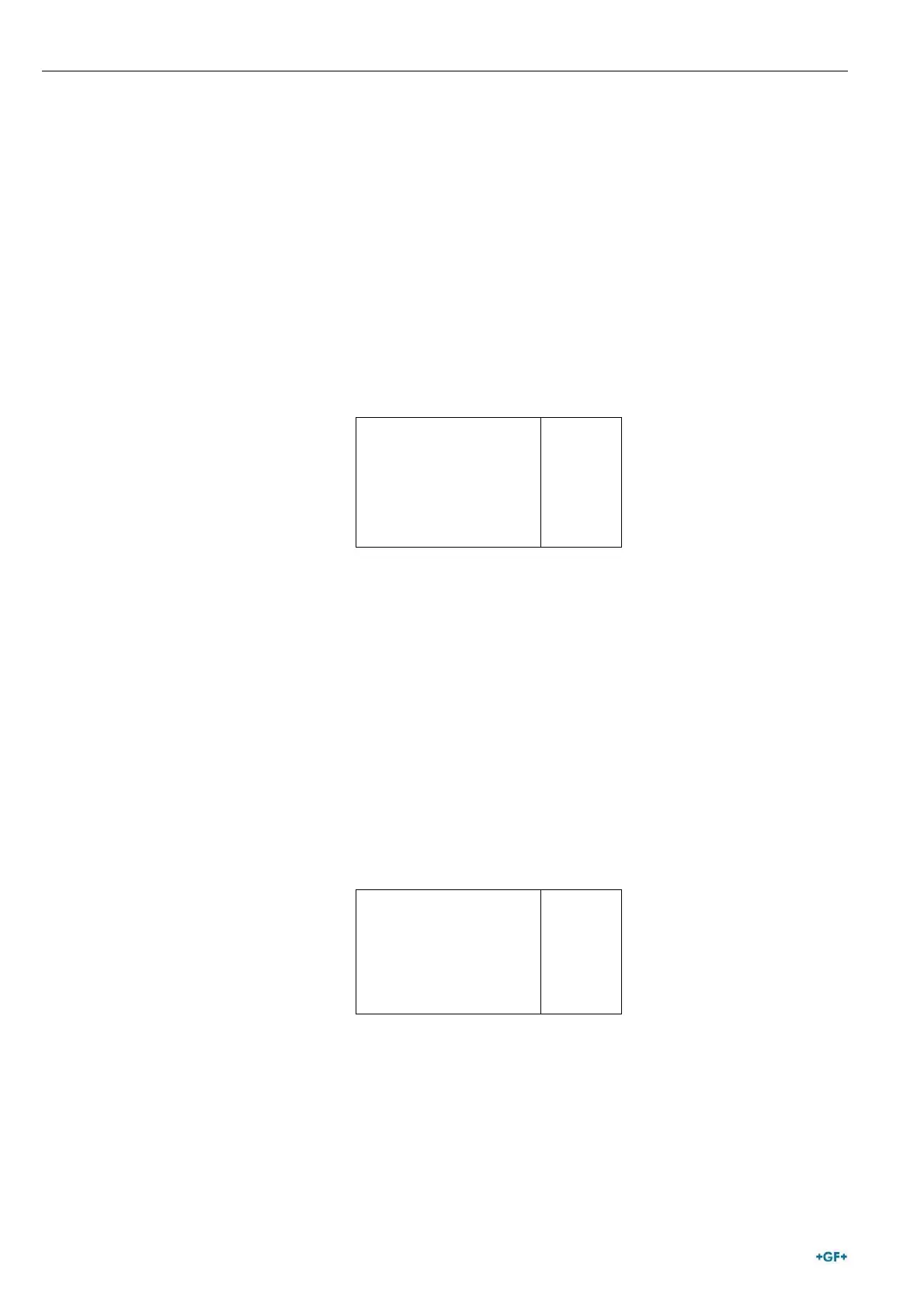Configuration settings Operating Instructions MSA 2 MULTI
18
3 Configuration settings
The MSA 2 MULTI does not need any configuration. Only
possible change is the date/time adjustment, to adapt to different
time zones.
To enter into this menu, press twice the MENU button. The
calendar menu allows date and time modification.
They are shown in the format: Day / Month / Year hour:minutes
:
13/06/12
17:46
MENU
START/OK ( I ) must be pressed to go in “edit mode”. Then the
desired values can be selected by ()()while the cursor
position can be changed by ()(). When insertion is
completed, press
START/OK ( I ) to confirm the setting. To cancel instead the
operation press STOP/ESC (O).
Since the MSA 2.0/2.1 has to be calibrated regulary, the user
can check in advance the expiring revision date. Just pressing
three times the MENU button the user can access such
information (mm/yy).
08/12
MENU