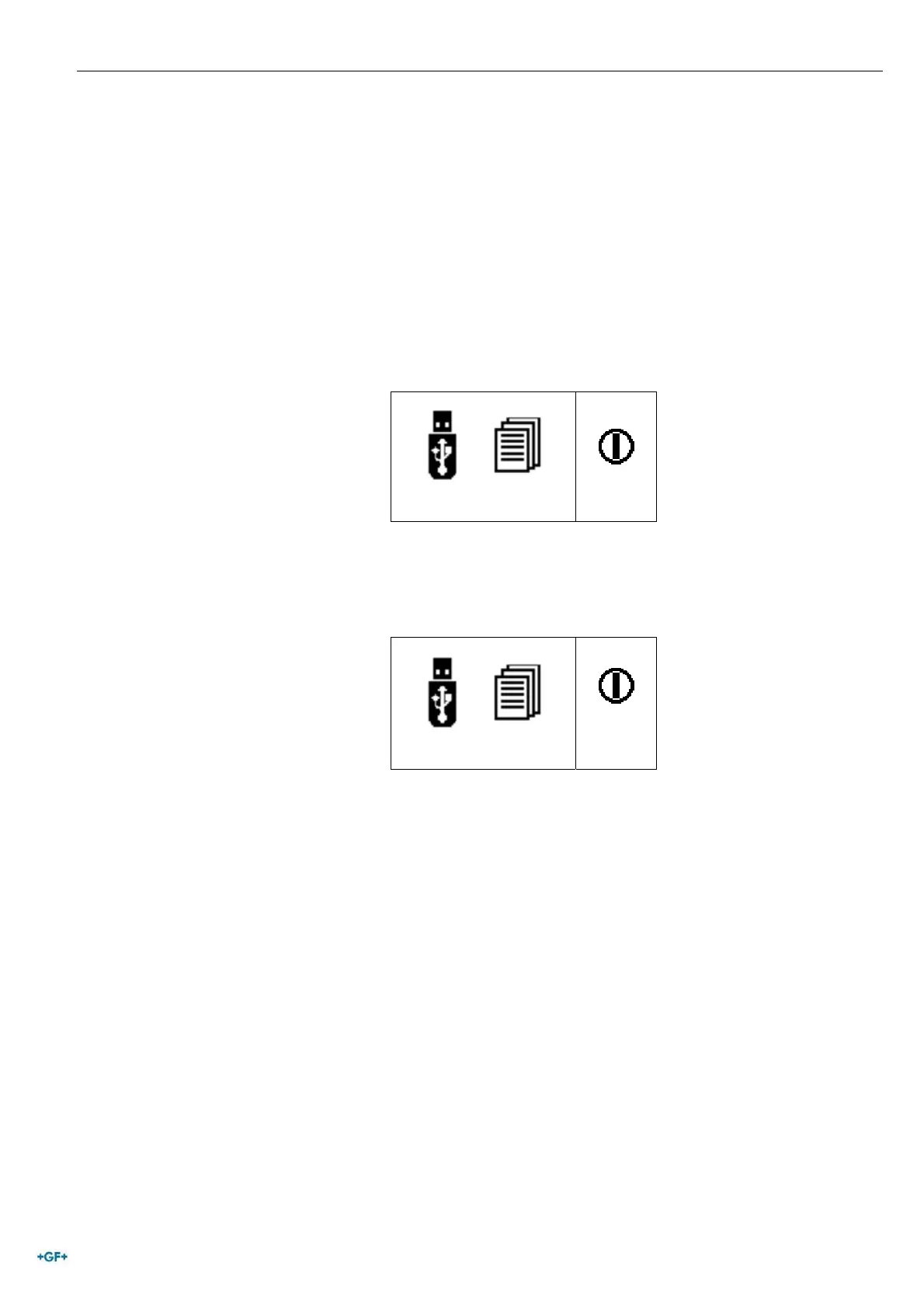Operating Instructions MSA 2 MULTI Data Management
21
4.2 Protocol export
The protocols stored in the internal memory of the MSA 2 MULTI
can be copied in a memory stick for being analysed in a PC in a
later stage, both in PDF and BINARY format.
Insert the USB stick on the USB connector available on the rear
panel of the machine, then press MENU till a USB memory icon
appears.
Press START/OK (I) to start the data transfer. The screen
changes to the following one
MSA21.BIN
MSA21.PDF
Wait till the screen reverts to the previous one. Then the USB
memory stick can be extracted from the electro-fusion unit and
connected to a PC for data upload.