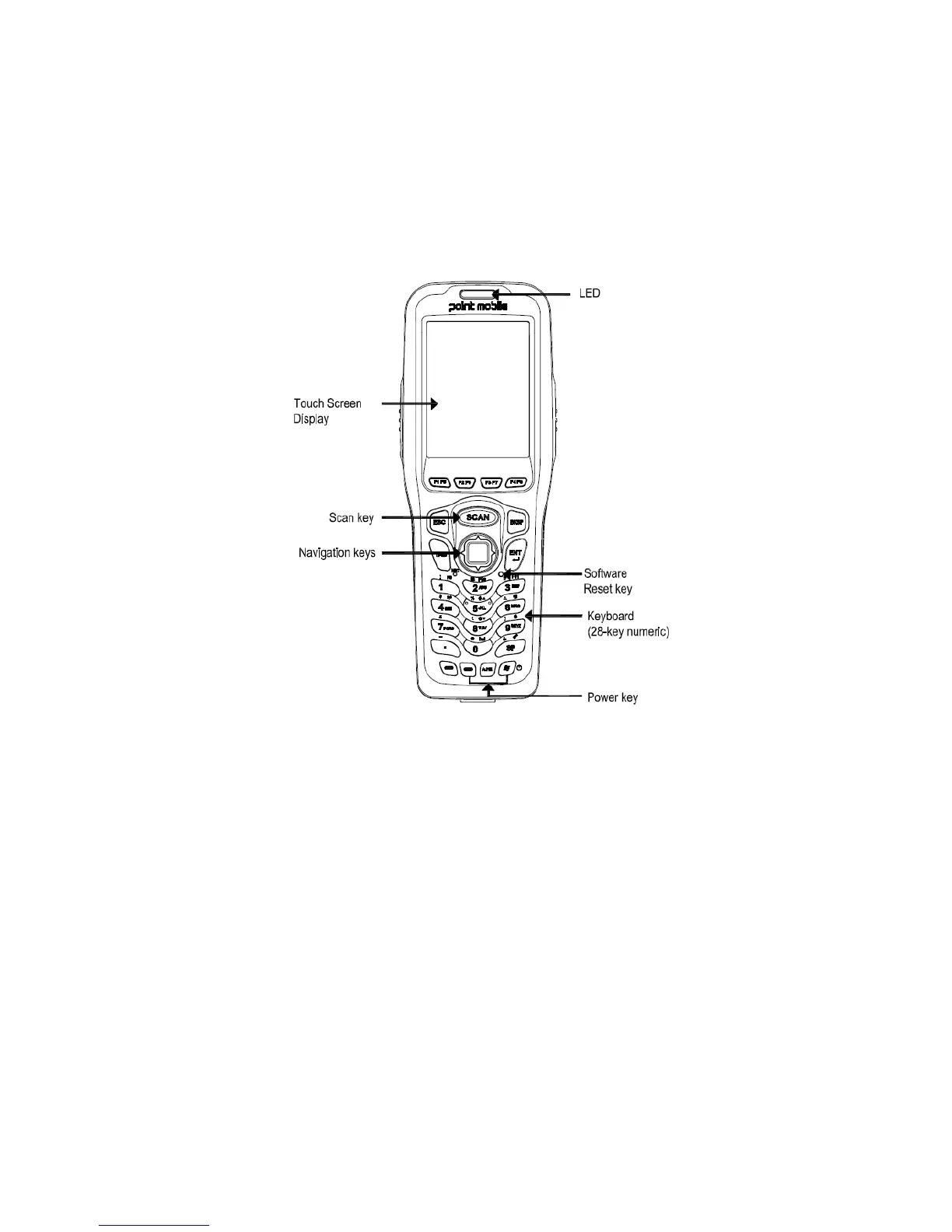BT: Bluetooth Radio with Internal Antenna
WLAN: 802.11 b/g/n Radio with Internal Antenna (5GHz bands are not supported.)
Notification LEDs
1) Power indications, 2) Warning indications, 3) Scan reading indications
Notification Vibration Motor
4.3. Front Panel Layout
LED Indicator
Shows the information needed to operate your device as follows:
Note: The LED is user-programmable.
LED Color Meaning
Red Lights when a scan fails.
Lights when main battery is charging.
Green Lights when scanned bar code is successfully decoded.
Lights when main battery charging has completed.
Blue Flashes during a Soft Reset.
Periodic flashing while system booting and kernel updating.
Red Flashes during a Hard Reset
Keypad
A 29 numeric keypad (includes side scan buttons).
Microphone
The integrated microphone can be used for audio recording.
18