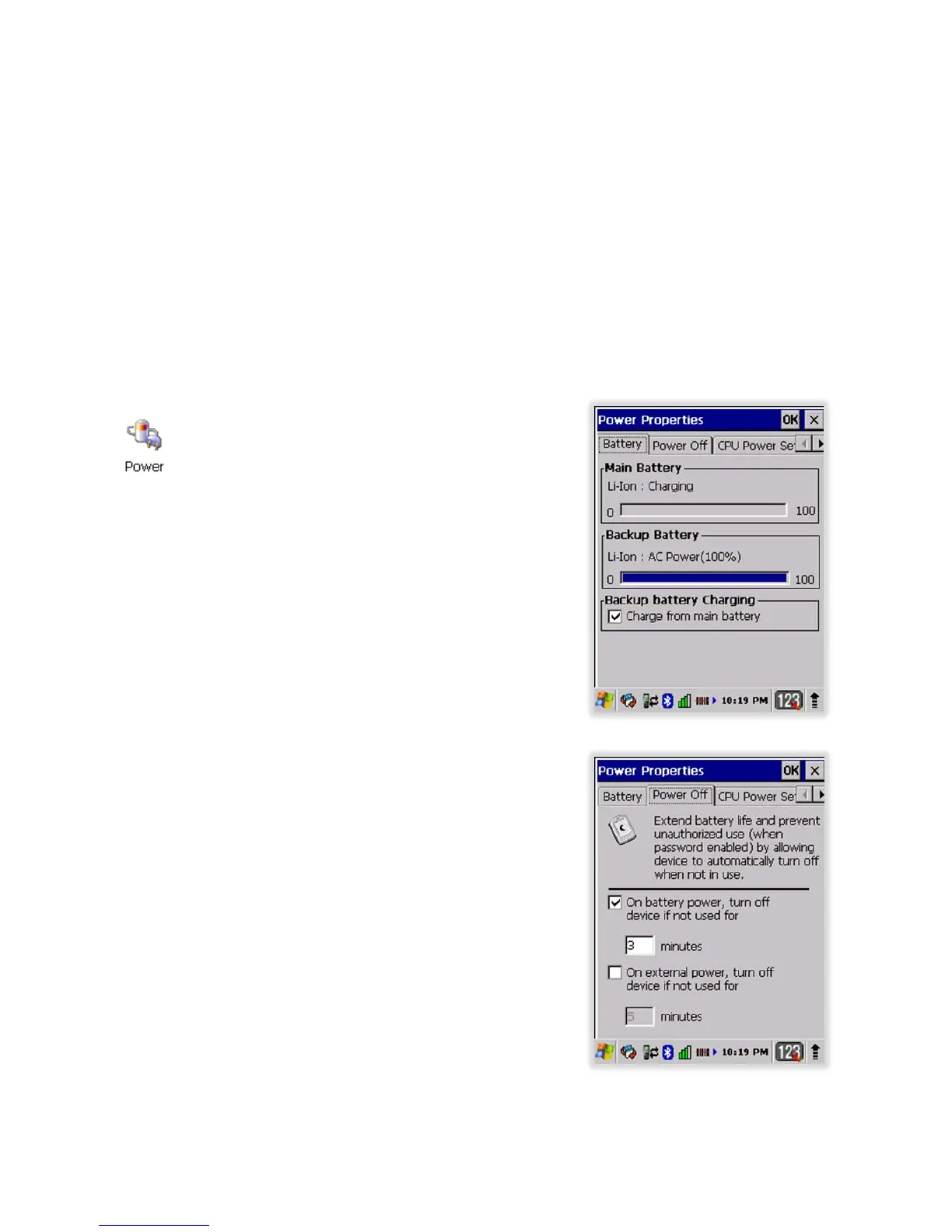9.6. Power properties
9.7. Battery tab
To see main and backup battery level indicators open
Start > Settings > Control panel > Battery or double tap on
Battery icon in taskbar.
The option to enable/disable the backup battery charging
from the main battery
9.8. Power off tab
To adjust power management settings,
1. Select
Start > Settings > Control Panel > Power off.
2. Set idle time when on battery power before device
suspends.
3. Set idle time when on external power before device
suspends.
4. To exit, press OK from the command bar, or press the <
ENT > key on the keypad.
45