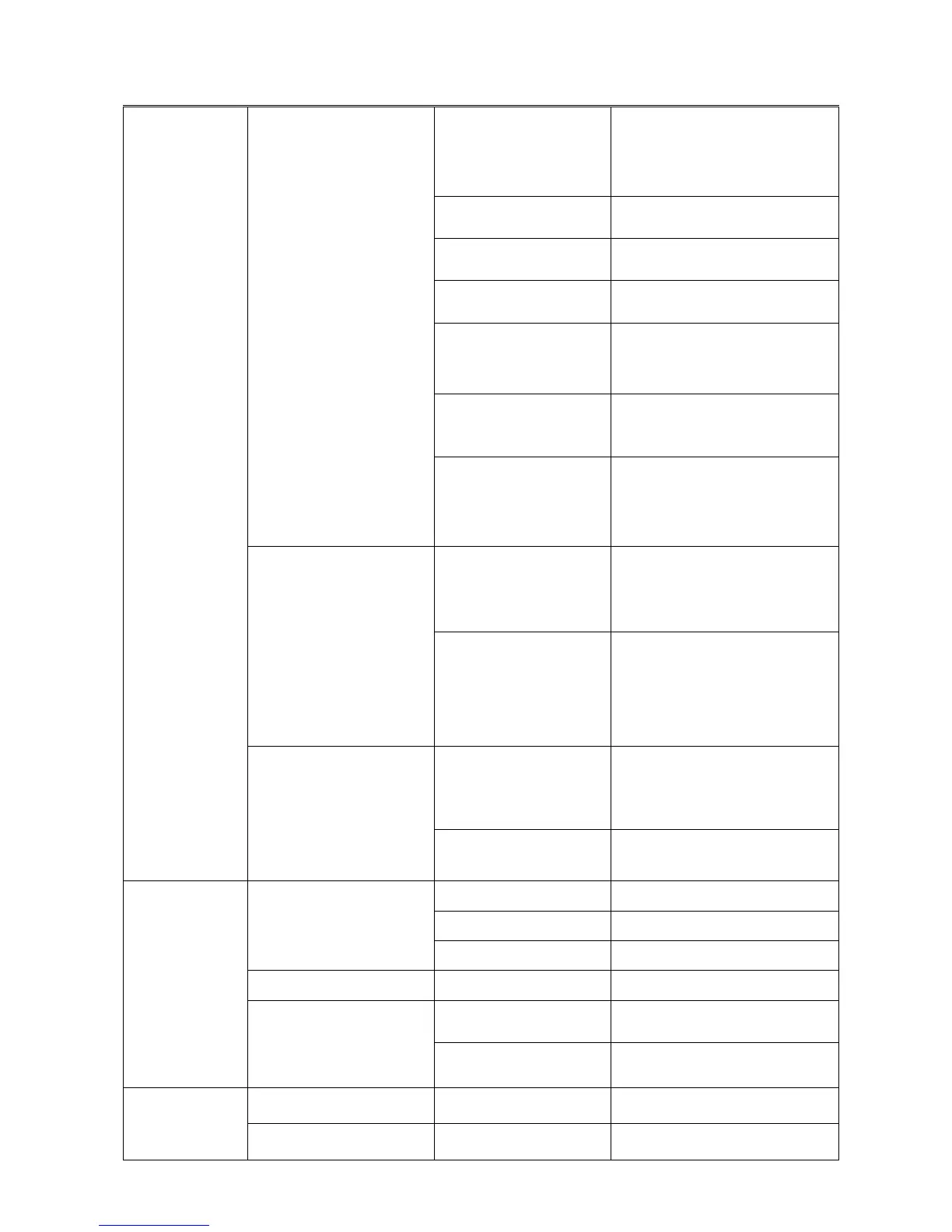Basic
Scanning
Trigger timeout (sec)
Specifies the trigger time out in
seconds. If a barcode is not
decoded within the specified
timeout, the default Notifier
indicates that decoding is failed
Enable Auto Scan
Enable Auto Scan with specified
Auto Scan interval (sec) Set Auto Scan interval time.
Continuous Scan
Enable Continuous Scan without
Enable Center window. Bar
codes are decoded only if they
are within the specified windows
Decode Mode(IT5300SR
device only)
Standard:
Quick Omni
(By default)
:
Delay Before
Decoding(IT5300SR
device only)
Start to decoding after specified
milliseconds
Values: 0(default)
, 100, 200,
300, 400, 500, 600,
700, 800, 900, 1000
Wedge mode
User Message
Select Result Type
User Message
Keyboard Event
Clipboard(default)
Terminator
Select the desired barcode end
method from the pull down list.
Values: None, CRLF, Space,
Tab
Power Save Options
(N4313 device only)
Power Save Mode
Select Power Save Mode
OFF
SLEEP
HIBERNATE(default)
Power Save TimeOut
(sec)
1~65535
Notification
Beep
If enabled
– plays audio sound
Volume Set sounds volume.
Good read Set sound to indicate good read.
Bad read Set sound to indicate bad read.
LED
Enable Enable visual scan indicators.
If enabled
- Turn on LED for good/bad
Good read
Set vibration time after
Bad read
Set vibration time after
bad read.
Wedge
Barcode ID
Transmit Barcode ID
Enable to transmit predefined
barcode ID in Detail tab
Enter Prefix to be sent prior to
the decoded/received data.