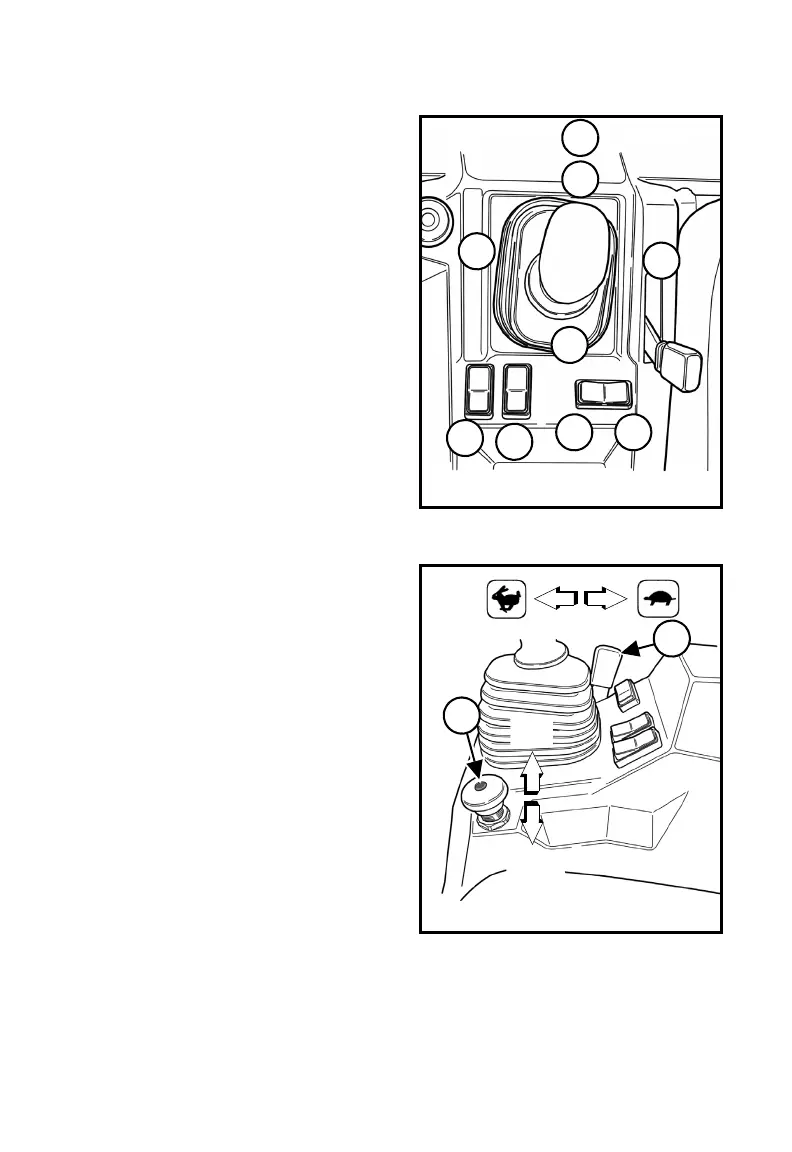9925252 5
INSTRUMENT PANEL AND OPERATOR CONTROLS (CONT’D)
Hydraulic Controls
1. Raise attachment arm.
2. Lower attachment arm.
3. Float position:
- Joystick pushed fully forward
(Item 3)
- Attachment will follow ground
as vehicle moves backward.
- Move joystick backward (Item 2)
to deactivate float.
4. Tilt attachment forward.
5. Tilt attachment backward.
6. Press switch for joystick lockout.
7. Press switch for tilt lockout.
8. Press and hold switch (Item 8) to
the left to activate the female
coupler.
9. Press and hold switch (Item 9) to
the right to activate the male
coupler.
PTO Controls
TIP: PTO switch must be in the
OFF position to start engine.
1. Press center button and lift PTO
knob UP to engage (ON).
2. Push PTO knob DOWN to
disengage (OFF).
TIP: Do Not engage PTO system at
higher engine RPM with
attachment under load.
Always engage PTO system
at lower engine RPM and
attachment under NO load
condition.
3. Increase the engine speed to the
desired RPM specified for your
attachment. See your attachment
Owner’s Manual for the correct
PTO RPM.
