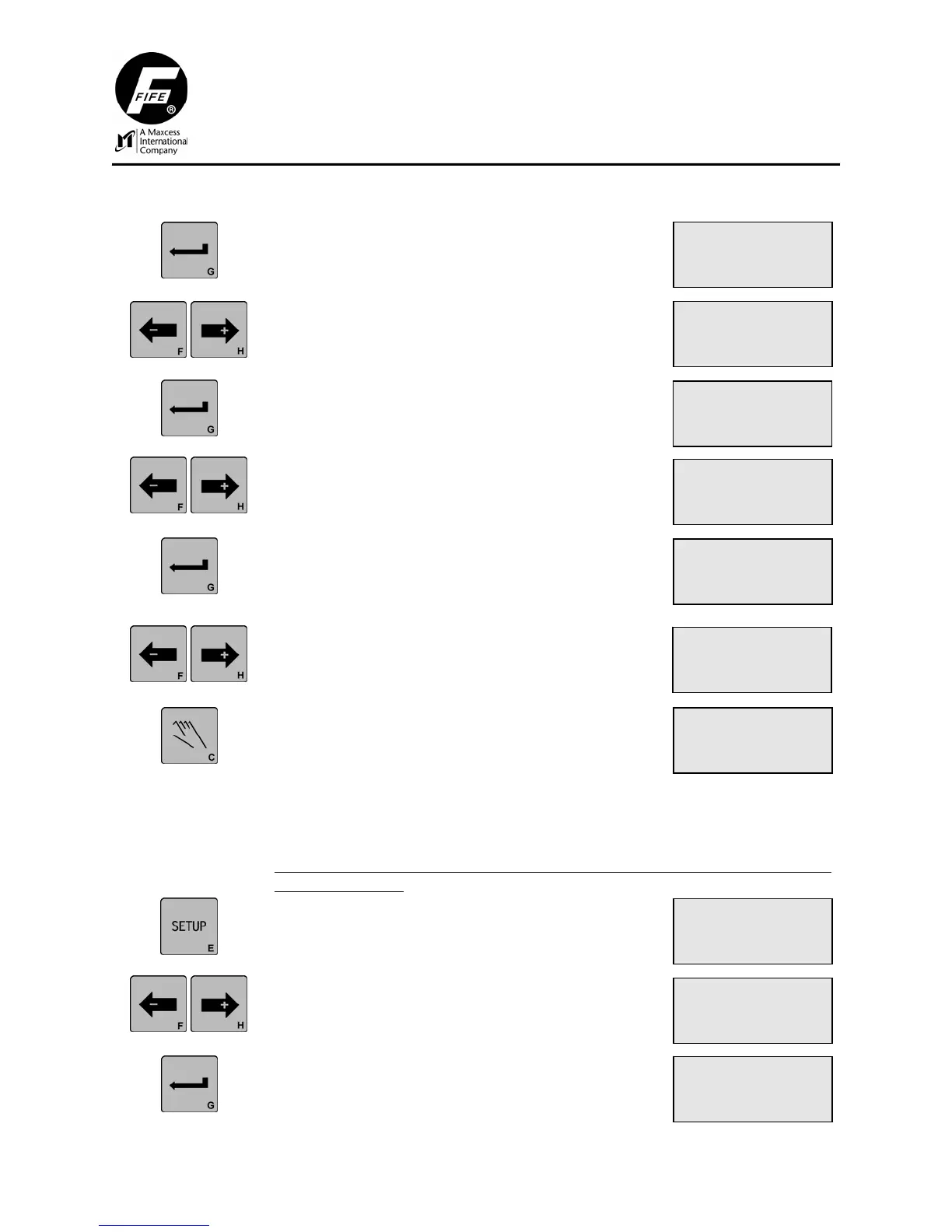DP-20 WEB GUIDE CONTROLLER USER MANUAL
6
6-29
3. Press the ENTER key to enter the Advanced
Menus. The RESTORE SETTINGS menu will
be displayed.
4. Use the ARROW keys to scroll until TEST
SIGNALS is displayed on line 3.
5. Press the ENTER key to enter the TEST
SIGNALS menu. SENSOR CURRENT will be
displayed on line 3.
6. Use the ARROW keys to scroll until TOGGLE
OUTPUTS is displayed on line 3.
7. Press the ENTER key to enter the TOGGLE
OUTPUTS menu. Normal control is disabled.
The two outputs (displayed on line 3) can now
be controlled by the ARROW keys.
8. Use the left ARROW key to toggle OUT A
between ON and OFF. Use the right ARROW
key to togglle OUT B between ON and OFF.
9. Press the MANUAL key to exit the setup
menus, and return to the Operator Level. No
settings are stored and control of the outputs is
returned to normal.
× 3A.3.1
SETUP (MAN)
RESTORE SETTINGS
TEST SIGNALS
× 3A.3.8.2
SETUP (MAN)
× 3A.3.8.1
SETUP (MAN)
SENSOR CURRENT
TOGGLE OUTPUTS
× 3A.3.8.2.1
SETUP (MAN)
OUT A OUT B
OFF OFF
× 3A.3.8
SETUP (MAN)
× 3A.3.8.2.1
SETUP (MAN)
OUT A OUT B
ON ON
3A
MANUAL
× -ãããããáÜÜÜÜ+
3X.3.8.3, Test Signals, Guide Test Mode
(THIS MENU IS INTENDED FOR SPECIAL TEST OR APPLICATION
MODES, ONLY).
1. Press the SETUP key to enter the Setup
Menus. The SELECT MENU screen will be
displayed on the LCD Panel.
2. Use the ARROW keys to scroll until
ADVANCED is displayed on line 4.
3. Press the ENTER key to enter the Advanced
Menus. The RESTORE SETTINGS menu will
be displayed.
× 3A.1
SETUP (MAN)
SELECT MENU
BASIC
× 3A.3
SETUP (MAN)
SELECT MENU
ADVANCED
× 3A.3.1
SETUP (MAN)
RESTORE SETTINGS
06-05-2007 DP-20 WEB GUIDE CONTROLLER Figure Sheet 1-862-D