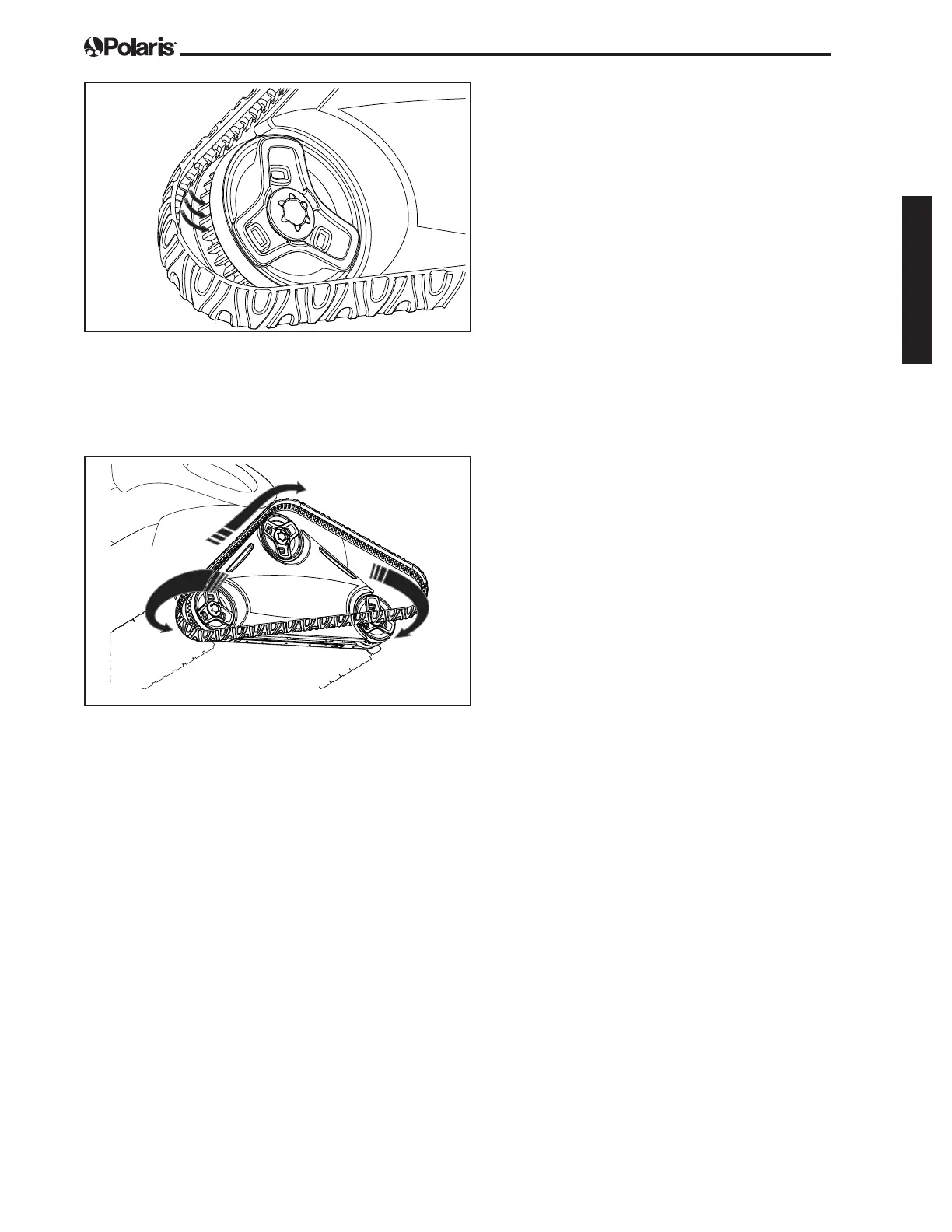Page 15
English
Figure 31. Position Track into Wheel Grooves
1
4. Stretch the track around the second wheel, then
pull over the last wheel (see Figure 32). Push
and position the rib of the track so that the track
is seated properly in the groove of the wheel.
1
3
2
Figure 32. Stretch Track Around Wheels
5. Verify the rib of the track is positioned properly
within the groove of each of the three wheels. If
necessary, turn the wheels gently to seat track.
Section 6. Replacement Parts
The complete spare parts list and exploded
view is available on the Polaris website at
www.polarispool.com. In Canada, parts list and
exploded view is available at www.polarispool.ca