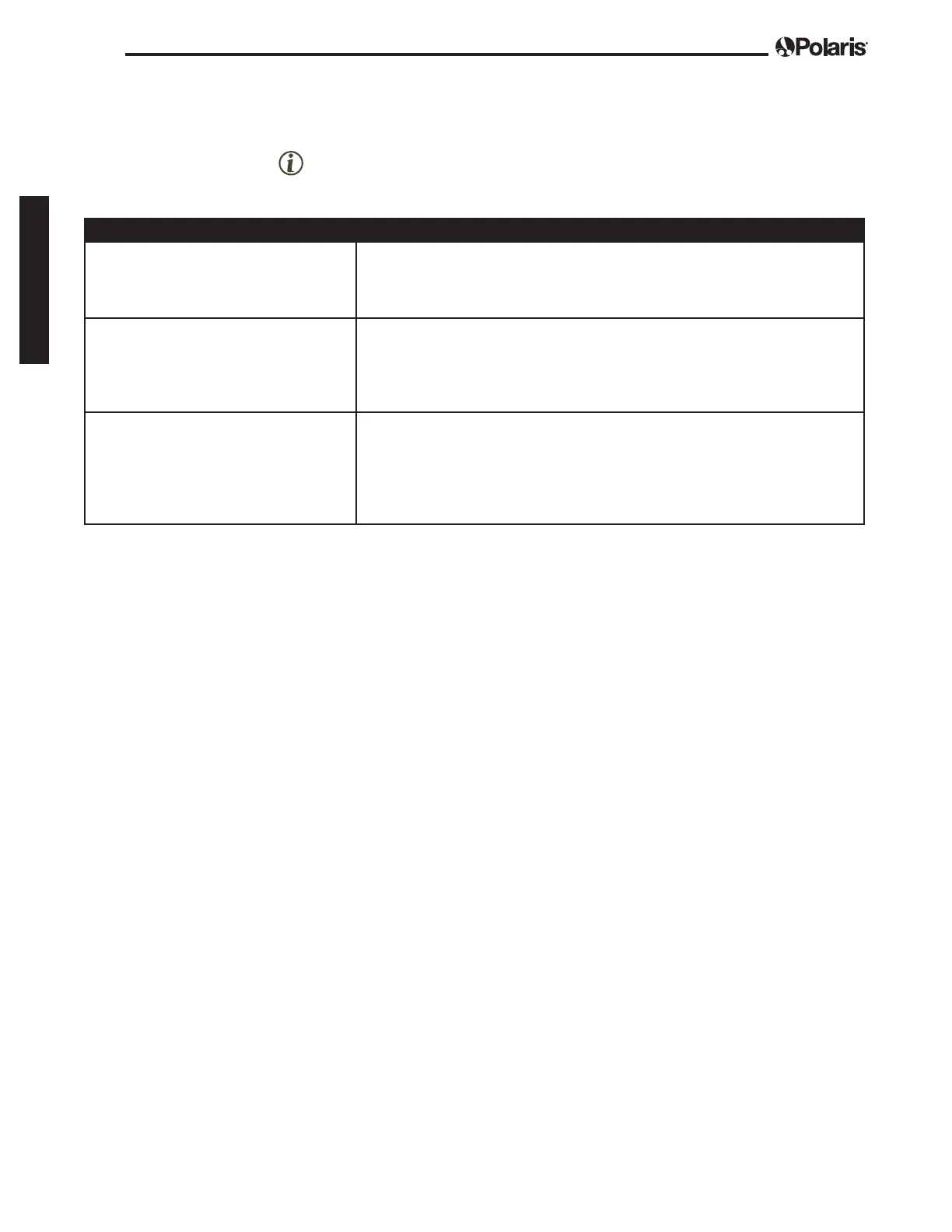Page 16
English
Section 7. Troubleshooting
7.1 Using the Cleaner Error Indicator
The Cleaner Error Indicator on the control unit ashes in a specic sequence to indicate one of three possible
cleaner malfunctions.
Information LED Flashing Solution
LED ashes once with one second
interval.
Unplug the oating cable from the control unit and reconnect.
If the problem is not resolved through troubleshooting, contact
Polaris Technical Support at (USA) 1-800-822-7933; 1-888-647-4004
(Canada).
LED ashes twice with one second
interval.
Turn cleaner wheels to ensure they are not jammed.
Check brushes for debris.
Start a new cleaning cycle.
If the problem persists, contact Polaris Technical Support at (USA)
1-800-822-7933; 1-888-647-4004 (Canada).
LED ashes three times with one
second interval.
Check the pump axis for debris.
Check propellor for debris.
Clean the lter.
Start a new cleaning cycle.
If the problem persists, contact Polaris Technical Support at (USA)
1-800-822-7933; 1-888-647-4004 (Canada).
