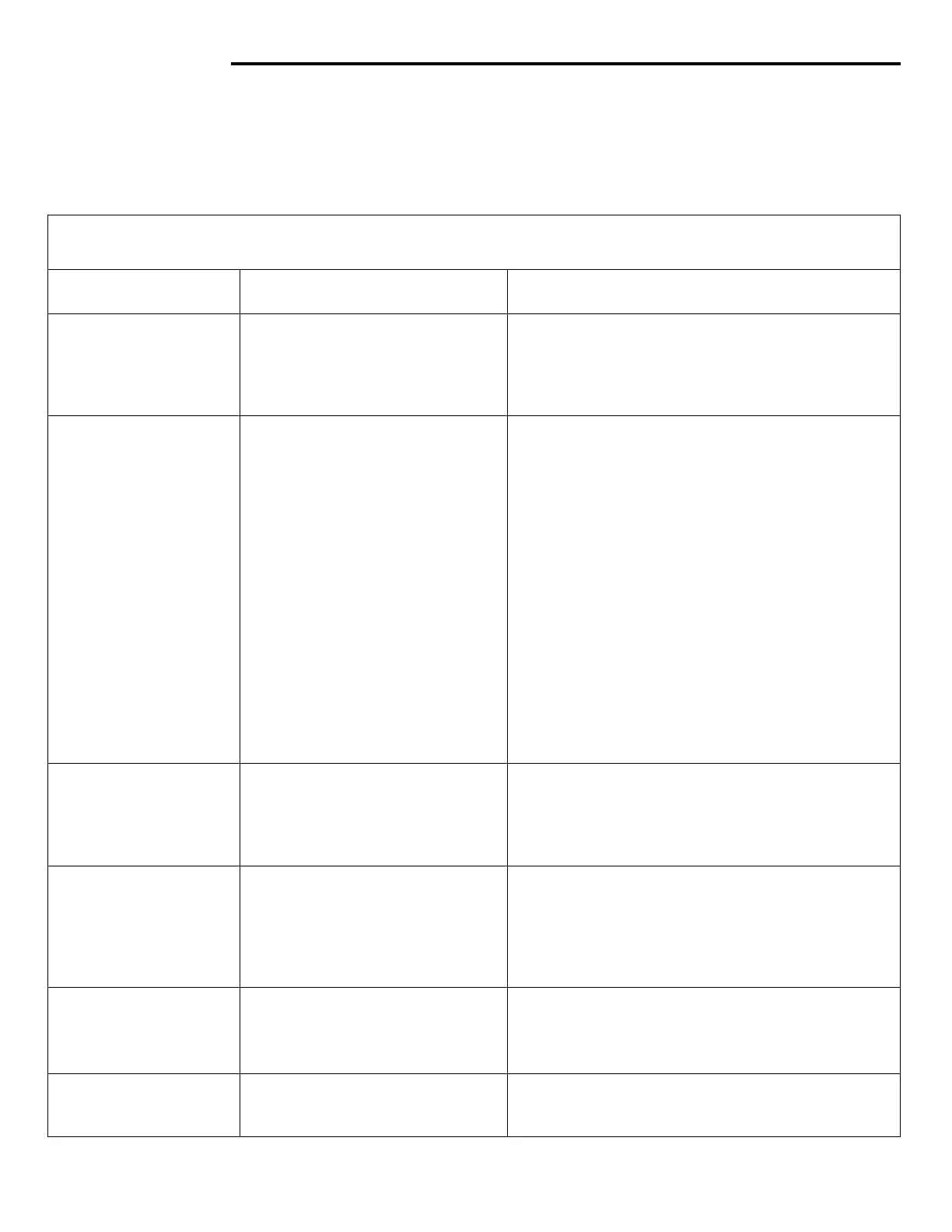5 - 43 ELECTRICAL
GEM Service Manual November 2007
As was the case with the drive system, the
information provided in this section is a guide only.
There are numerous variations in the skill level of
personnel that service this vehicle.
This manual cannot possibly accommodate all skill
levels and provide advice for each. A basic
understanding of electronics and troubleshooting
techniques is required.
ACCESSORY SYSTEM TROUBLESHOOTING CHART
Condition Possible Causes and
Diagnostic Steps
Correction
A single bulb
(headlight, taillight or
directional indicator)
does not work.
Remove the bulb (see bulb
removal replacement
instructions below), Visual
inspect the bulb or measure the
filament with an ohmmeter.
If the filament is visibly open or the filament
resistance is greater than 100 ohms, replace the
bulb.
The headlamps, tail
lamps, the front and
rear directional
indicators, horn,
heater, light bar, power
outlet, radio and wiper
does not work.
Using a voltmeter with the key
switch ON, test for voltage at the
following locations:
• 12 VDC at the DC/DC
converter, pins 7 and 8.
• 12 VDC at the PSDM J4,
pins A and B.
• 72 VDC at the DC/DC
converter, pin 12 and 1 (or
72V GND @ PSDM).
Verify the connectors on the
DC/DC converter and the PSDM
J4 have not come loose.
If there is not 72 VDC at the DC/DC converter,
pin 12, check the wiring between DC/DC
converter and the PSDM J4 using the DC/DC
Converter Circuit Diagram.
If there is 72 VDC at the DC/DC converter, pin 12
and there is no voltage at pin 7 or 8 with the key
switch ON, replace the DC/DC converter.
If there is 12 VDC at the DC/DC converter, pins 7
and 8 with the key switch ON, and there is no
voltage at the PSDM J4 pins A and B, check the
wiring between the DC/DC converter and the
PSDM J4, using the DC/DC Converter Circuit
Diagrams.
If there is 12 VDC at the PSDM J4 pins A and B
with the key switch ON, and the accessories are
not working, verify fuses and then replace the
PSDM as necessary.
Headlights and
taillights do not work,
but front and rear
directional indicators
do work.
Visually inspect the F1 fuse or
measure with an ohmmeter to
determine if it is open.
Light switch.
Replace the F1 fuse if open (10A). If fuse is not
open, use the Front Lighting Circuit Diagram
(headlights and taillights share common circuitry)
and a voltmeter to isolate the problem.
Rear brake lights do
not work, but the rear
directional indicators
do work.
Brake pressure switch. Check for voltage at the brake lights when the
brake pedal is pressed. If voltage is not present,
check the brake pressure switch, voltage circuits,
ground circuits, PSDM. Use the Rear Lighting
Circuit Diagram and a voltmeter to isolate the
problem.
Brake warning
indicator is inoperative.
Visually inspect fuse F6 or
measure with an ohmmeter to
determine if it is open.
Brake fluid level switch.
Replace the fuse if open.
Use Display Circuit Diagram and a voltmeter to
isolate the problem.
The rear lamps do not
work.
Verify tail light harness
connection with rear harness.
If the connection is not loose, use the Rear
Lighting Circuit Diagram and a voltmeter to
isolate the problem.