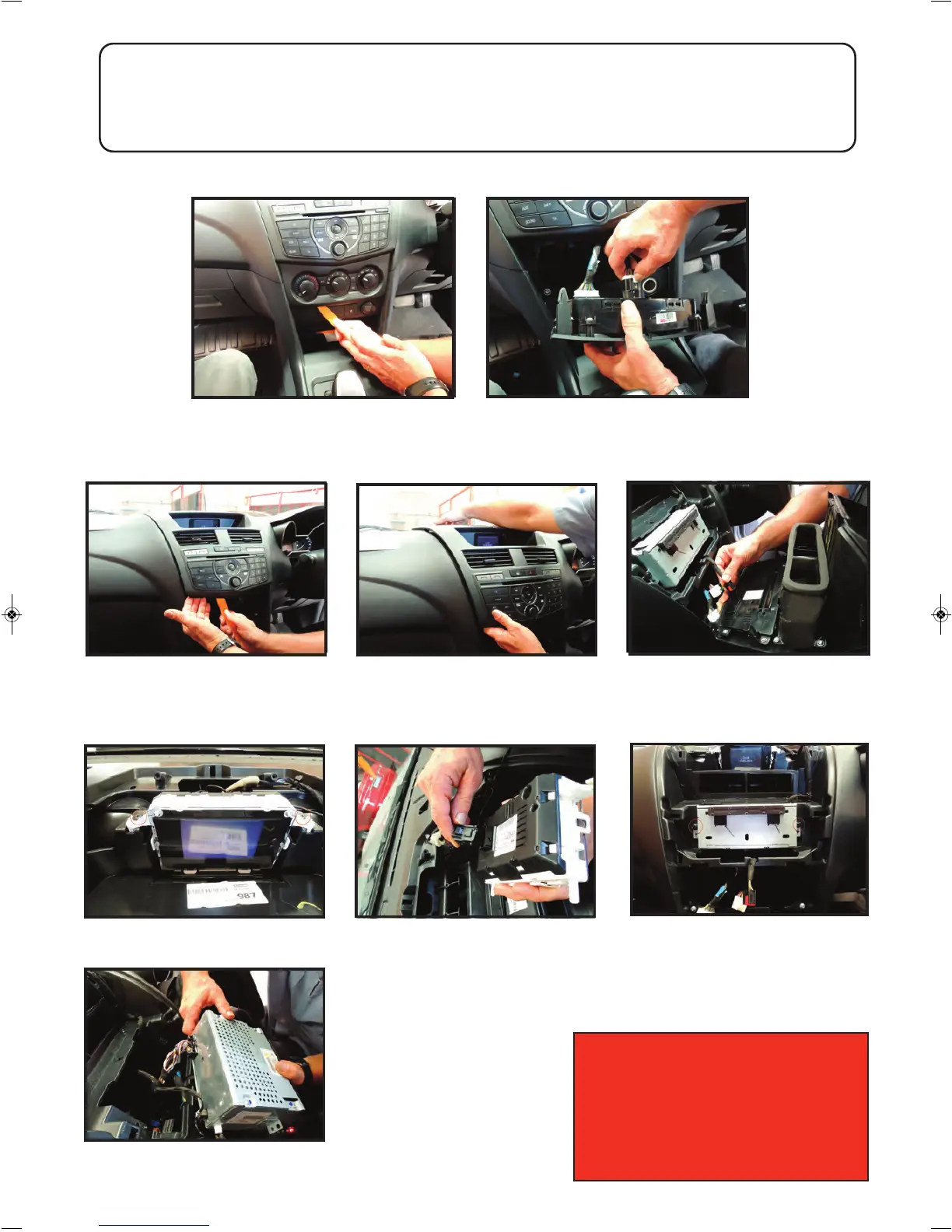Step 1 - Remove Air conditioning panel
1. Starting from the bottom, use trim tools
to removeair conditioning controls
2. Unplug harness and set
air conditioning controls aside
1. Use trim tools to
remove fascia panel
2. Gently pull fascia panel out
IMPORTANT
Before installing the RW50/15 please delete your original Bluetooth pairing from the OEM screen.
If this is not done - once the RW50/15 unit is installed - your phone will keep trying to pair
with the original Bluetooth.
3. Unplug button panel and set
OEM fascia panel aside
1. Remove 2 screws holding OEM
screen in place
2. Unplug harness and set OEM
screen aside
3. Remove 2 screws holding the
CD housing in place.
Step 2 - Remove Fascia Panel
Step 3 - Remove OEM Screen and CD Housing
4. Unplug harness and set OEM
CD housing aside for now.
4
WARNING
When removing the air-conditioning
panel, fascia, OEM screen and CD housing,
do not use excessive force to pull the
panels out as there are harnesses that
need to be unplugged before complete
removal.
