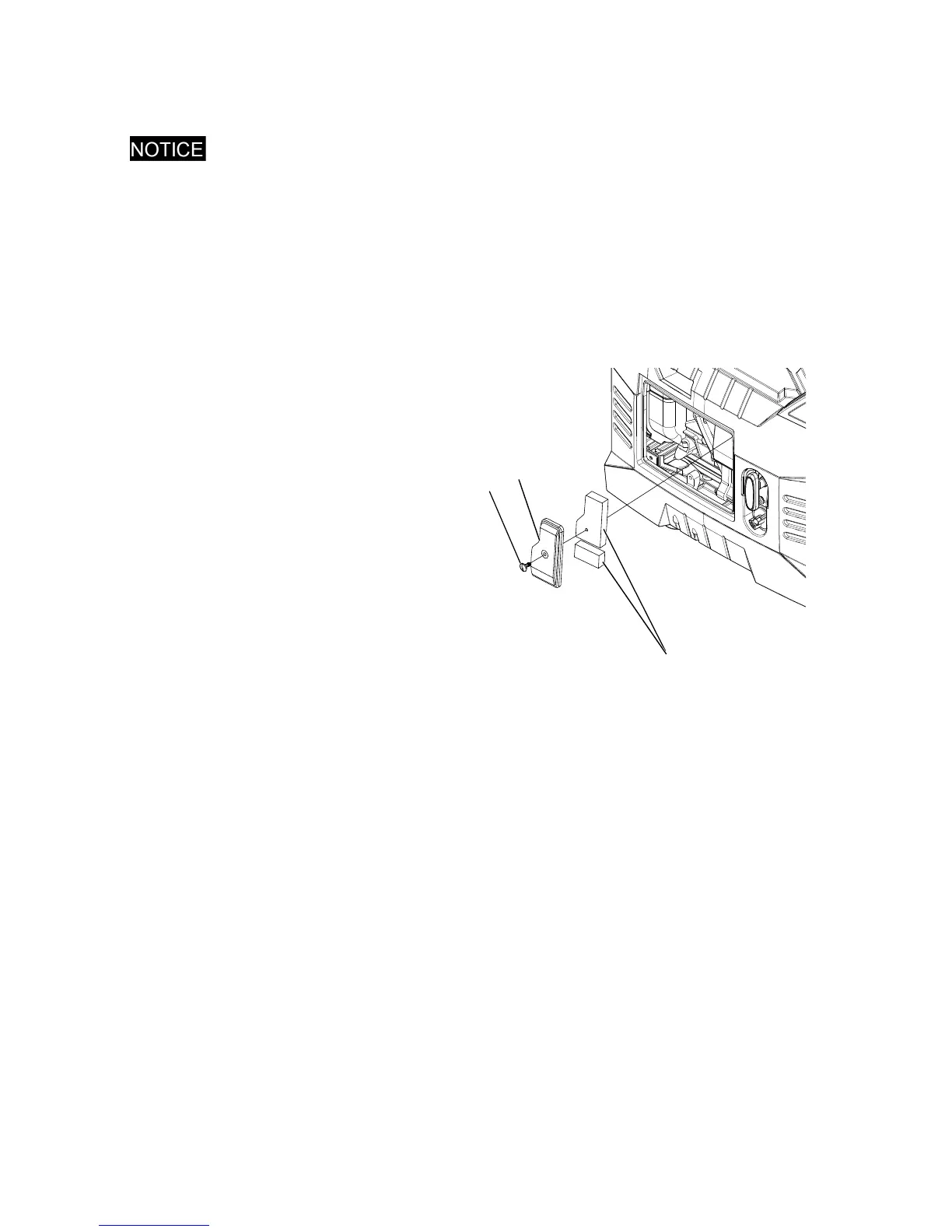52
MAINTENANCE
Air Filters
Operating the engine without air filters or with a damaged air filters will
allow debris to enter the engine, causing rapid wear.
Air Filter Inspection
Note: An obstructed air filter restricts air flow to the carburetor. To prevent
carburetor malfunction, regularly service the air filter. Service more
frequently when operating the generator in extremely dusty areas.
1. Open the service door. See page 46.
2. Loosen the cover screw (A)
and remove the air filter cover
(B).
3. Remove the two air filters (C).
4. Inspect the air filters (C) to
ensure both are clean and in
good condition. If obstructed,
perform “Air Filter Cleaning”.
If damaged, perform “Air
Filter Replacement”.
5. Ensure the rubber seal is set in
to the groove of air filter cover
(B).
6. When the maintenance complete, re-install the air filter cover and
service door.