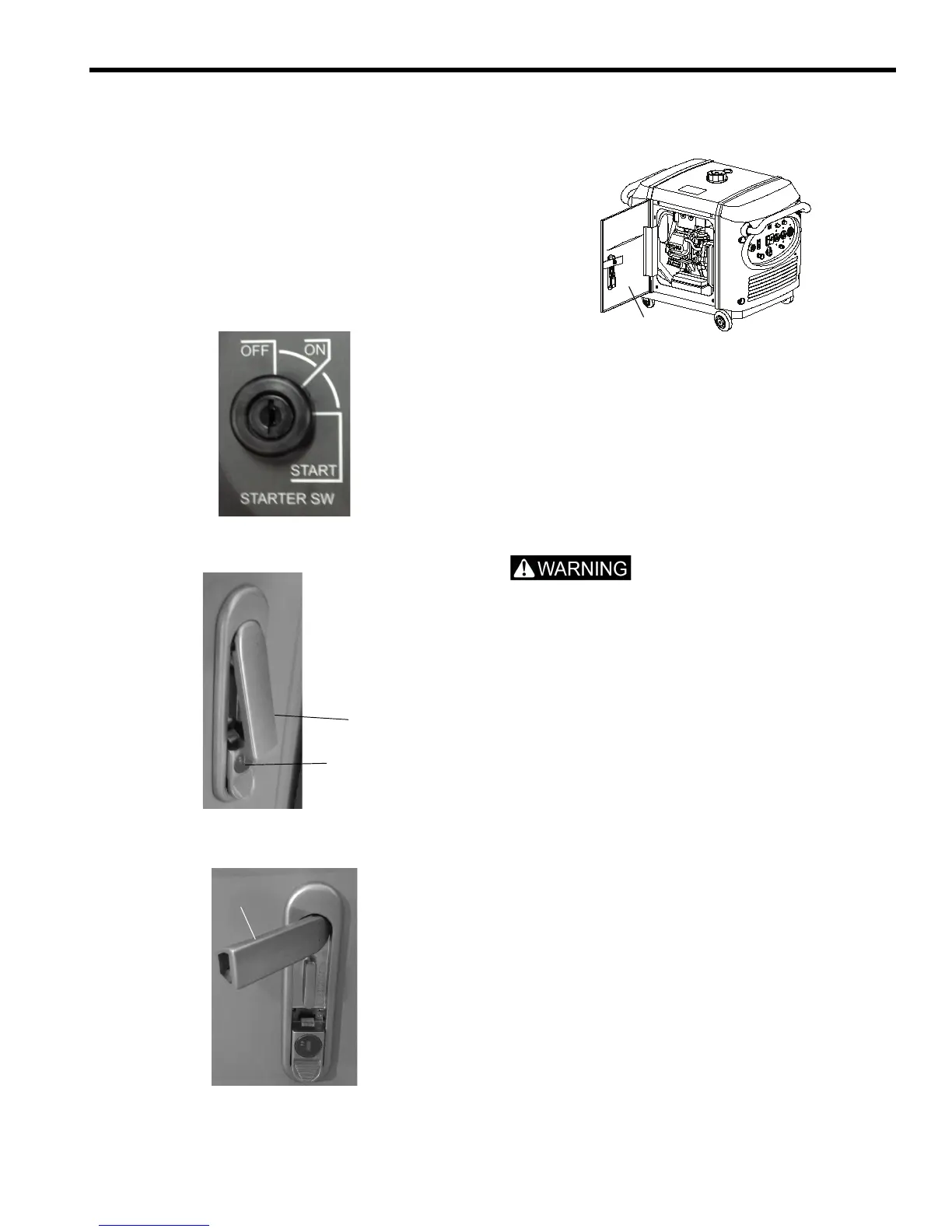27
MAINTENANCE
Removing the Maintenance Cover
Use the following steps to remove the generator
maintenance cover and gain access to the inner
components. Before performing any maintenance, the
ignition switch should be positioned to OFF (see
“Controls and Features, Engine Switch”).
NOTE: Use this procedure to remove the
maintenance cover on either side of the generator.
1. Position the ignition switch (A) and fuel valve lever to
OFF.
2. Unlock the access panel latch (B), slide the lock down
to have the latch handle (C) pop out .
3. Turn the latch handle (C) clockwise to disengage the
latch.
4. Expose the generator inner components by swinging
open the service cover (D). Perform maintenance as
needed.
5. Upon completion of maintenance, close the
maintenance cover (D), engage the latch (C) by
turning counter clock wise and pushing in securing
with the lock slider (B), and position the ignition switch
(A) to the ON position to allow generator operation.
Fuel System
Gasoline is highly flammable and explosive, and can
cause serious injury or death. Stop the engine and
keep heat, sparks, and flame away. Handle fuel only
outdoors. Wipe up spills immediately.
Fuel Line Inspection
Inspect the fuel line to ensure absence of twists, cracks,
and / or damage. Replace as needed.