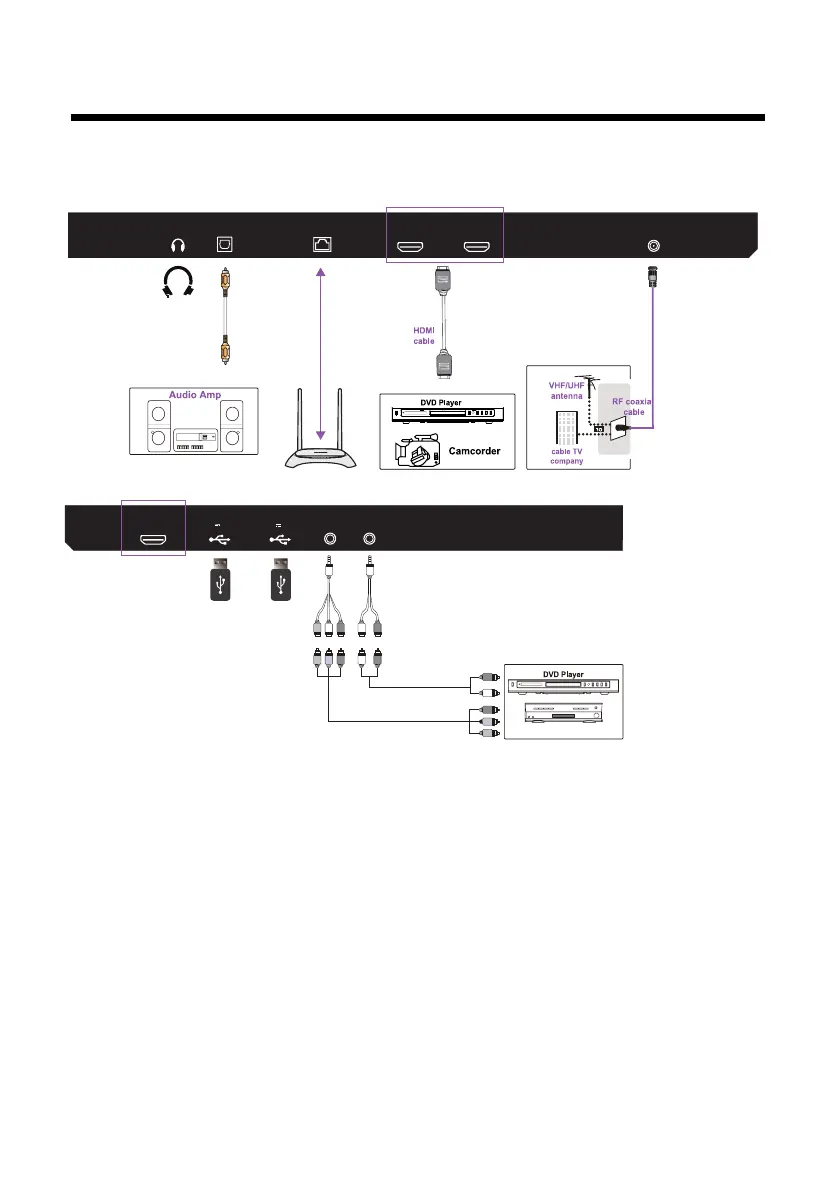8
Connecting to External Devices
Connecting external devices to your LED TV
RJ45:Network connection port.3.
6. USB
7. YPBPR/AV: Connect to the YPbPr video output terminal of the DVD.
Connect video output from a DVD or VCR.
8. AUDIO IN: Audio input.
4. HDMI :Connect to High-Definition(HD) signal output device.(HDMI can
support 4K60Hz Signal)
1. HEADPHONES :Connect to the Headphones.
2. OPTICAL:Connect a digital sound system to this jack.
5. RF: Connect to the antenna(75Ω VHF/UHF) socket with the RF coaxial cable.
cable receiver/satellite box
Not suppliedNot supplied
LR G B
R G B
R
L R
R
L
R
G
B
USB1 USB2HDMI1
(ARC)
YPbPr
/AV
AUDIO
IN
5V 0.5A
5V 0.5A
RJ45 HDMI3 HDMI2 RF
OPTICALHeadphone
