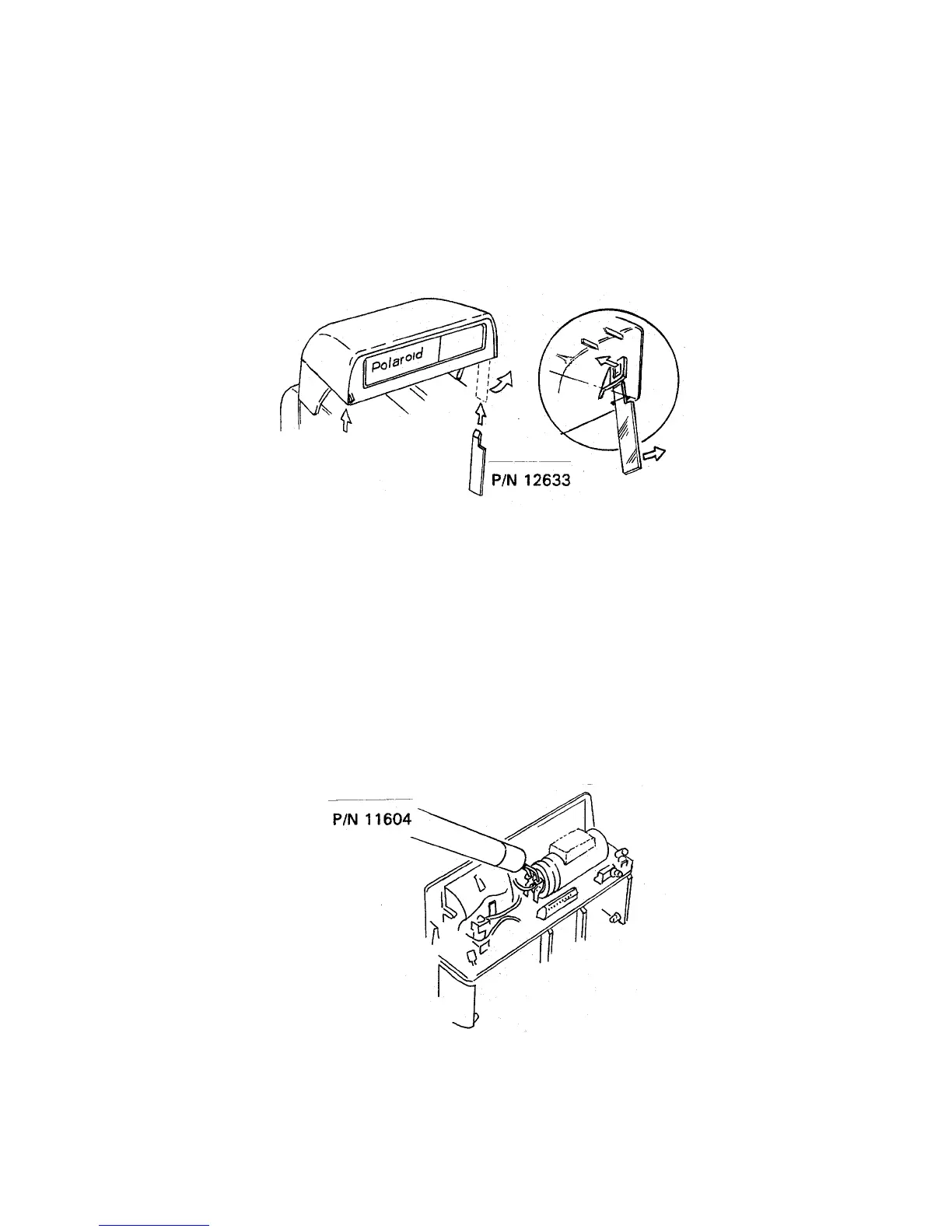1. Remove Strobe Cover using removal tool 12633. Insert tool in hole on right side
underside of Housing and tilt bottom of tool to the right (CCW) to release molded
catch inside cover (A in Fig. 1). Repeat process on left side, tilting bottom of tool to
the left. Lift off Cover.
Fig. 1 Removing Strobe Cover
2. Discharge Strobe Capacitor by holding Dump Probe 11604 on Capacitor terminals
for 5 - 10 seconds (Fig. 2).
CAUTION: SHOCK HAZARD! Dump capacitor BEFORE proceeding with disassem-
bly, to avoid painful shock from charged capacitor.
Fig. 2 Discharging Strobe Capacitor with Dump Probe
38
