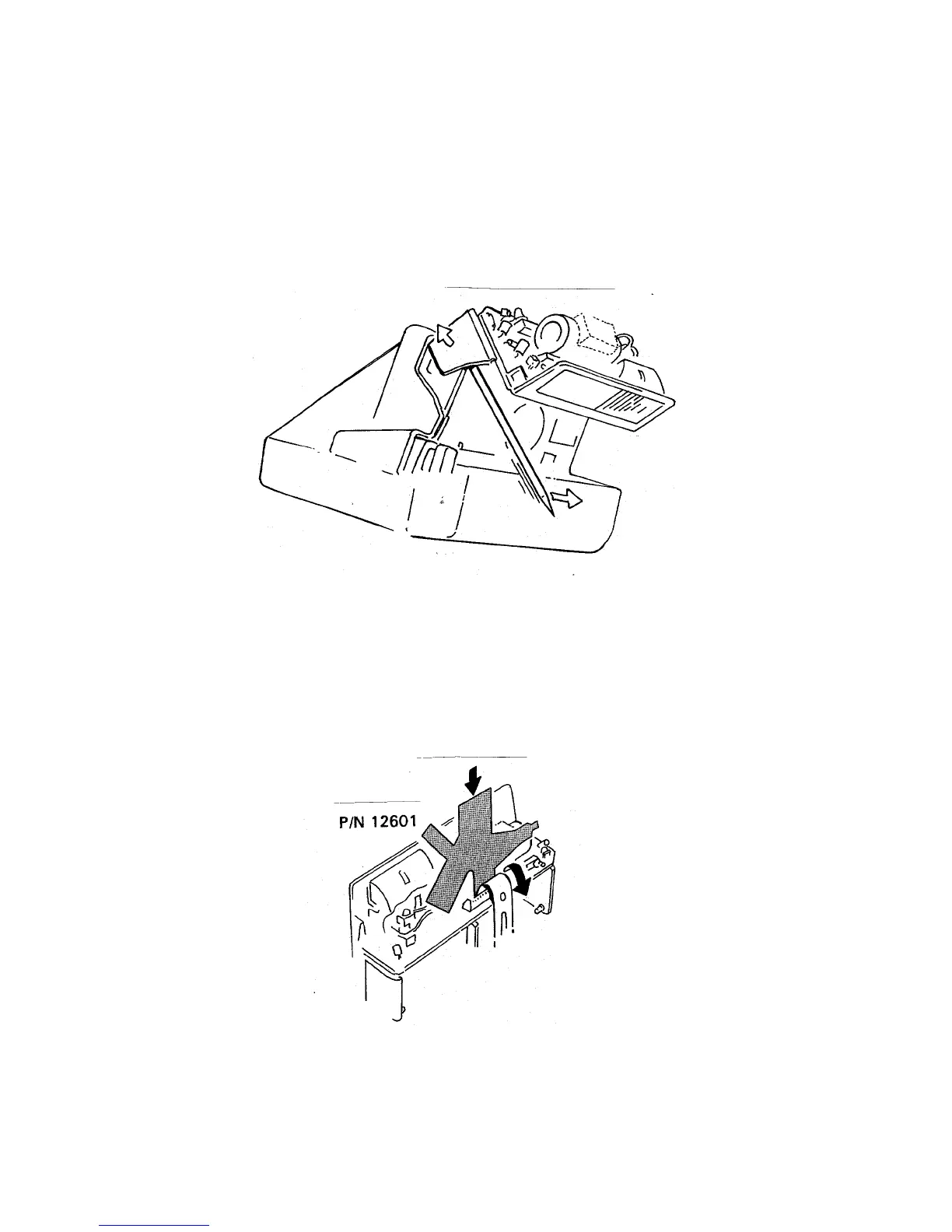3. With Strobe tilted downward at a 45-degree angle, remove Lower Housing
Assembly using a soldering aid tool (greenstick). Carefully spring out sides as
shown in Fig. 3 (Flex remains connected to Lower Housing).
Fig. 3 Removing Lower Housing
4. Remove two Flex leads from PC Board by inserting appropriate-size fingers of
Universal Flex Tool 12601 into Board connectors and pulling Flex out (Fig. 4).
Fig. 4 Removing Flex from Lower Housing
39
