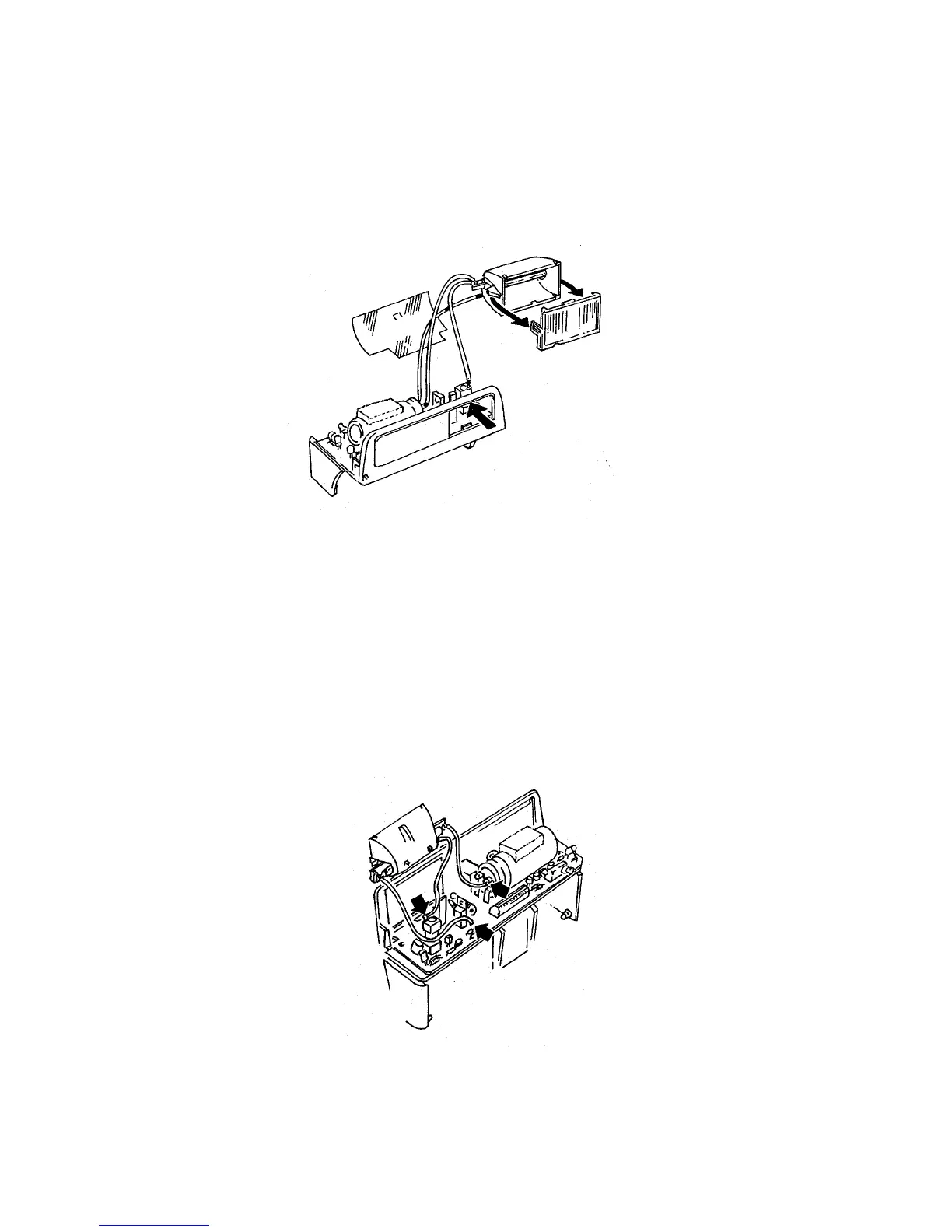5. Remove Flashtube Assembly from the Lower Housing by gently pushing in along
top edge of Flash Shield (Fig. 5). Remove Insulator, and unsnap catches on ends of
Flash Shield to remove it from Flashtube Assembly.
Fig. 5 Removing Flashtube Assembly, Flash Shield and Insulator
6. If it is necessary to remove the Flashtube itself, unsolder the three leads from the
Capacitor, PC Board and Trigger Coil (Fig. 6).
Fig. 6 Removing Flashtube by unsoldering wire leads
40
