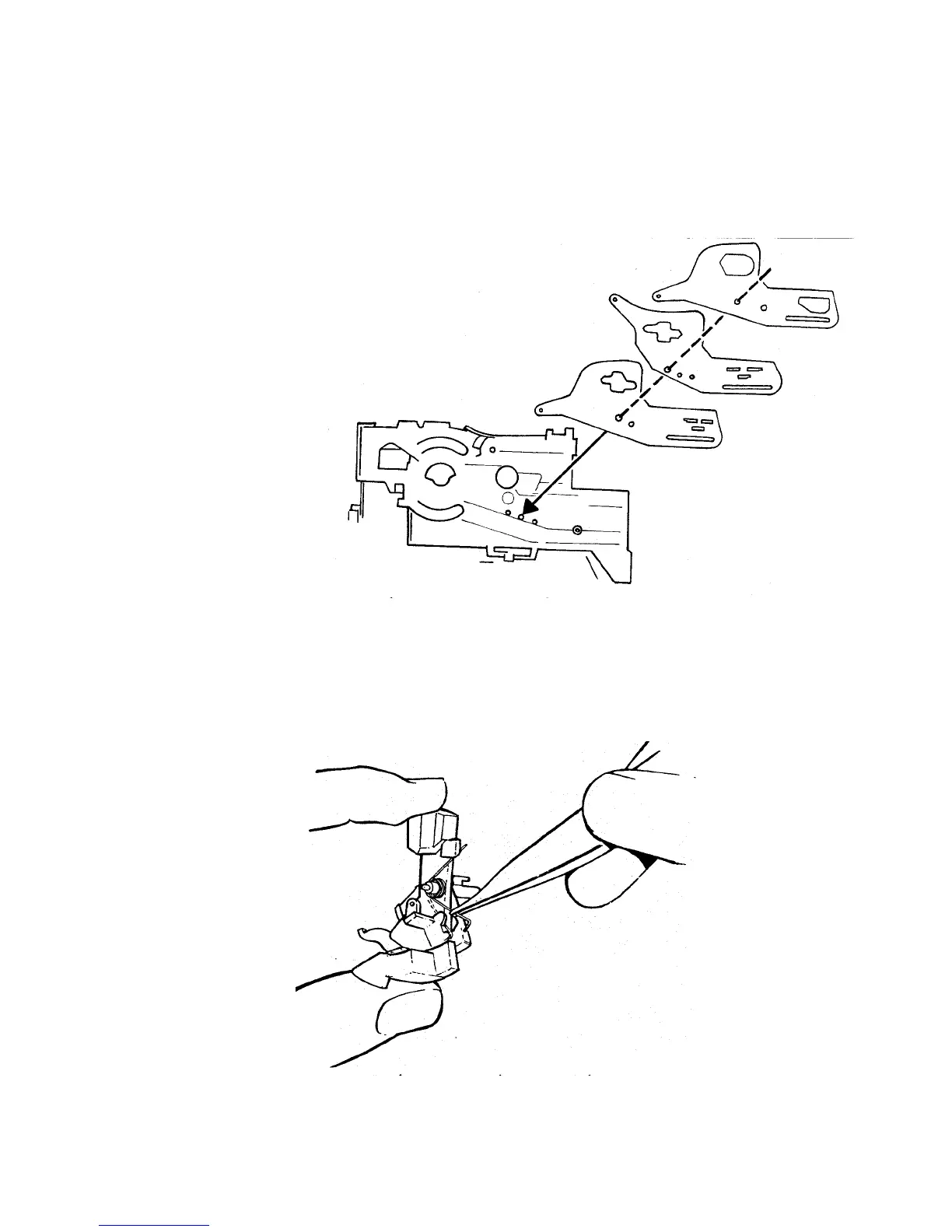35. Reassemble the Shutter blades by inserting a dowel pin 3/32" x 3/4" (2.4 x 19 mm)
in the hole in the Base Block shown in Fig. 31. Wearing finger cots or lintless
gloves, install the bottom, middle and top Shutter Blades over the 3/32" dowel pin,
and with the molded pin on Base Block projecting up through the slot in Blades
(Fig. 31).
Fig. 31 Replacing the Shutter Blades
36. Mate the Inertia and Walking Beam together and install the Inertia Spring as shown
in Fig. 32. Check that both parts pivot smoothly and are returned by spring action.
Fig. 32 Reassembling Inertia, Walking Beam & Spring
57
