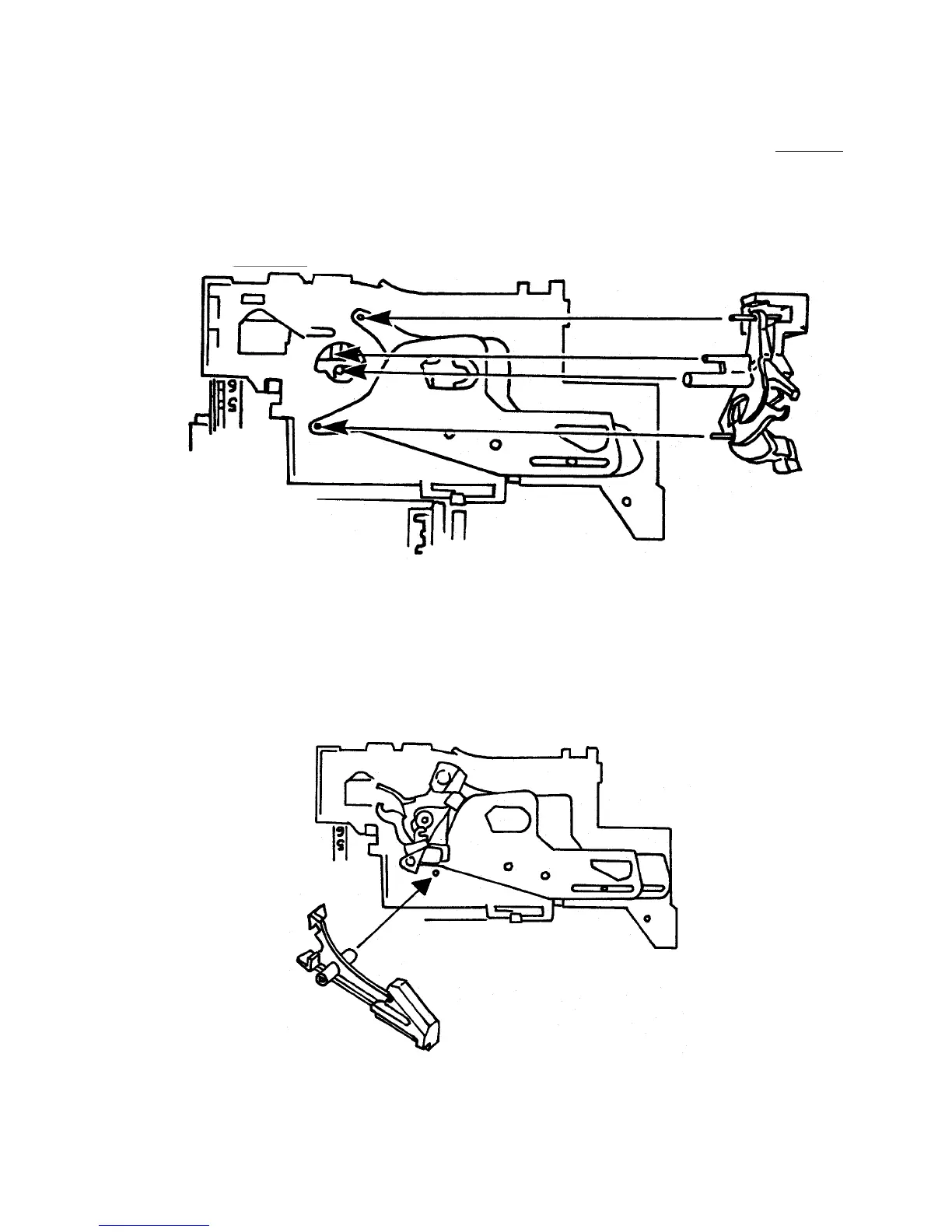37. Replace the Inertia and Walking Beam Assembly by engaging the four pins in the
Blades, Solenoid Plunger Yoke and Base Block pivot point (see Fig. 33). Carefully
remove the dowel pin and test Shutter Blade operation by moving the Walking
Beam Assembly to produce an aperture.
Fig. 33 Replacing Walking Beam/Inertia Assembly
38. Pivot the Inertia slightly to the right and slip the Shutter Latch down onto the pivot
beneath the Inertia (Fig. 34). It must mate with the S5 Actuator.
Fig. 34 Replacing the Shutter Latch
58
