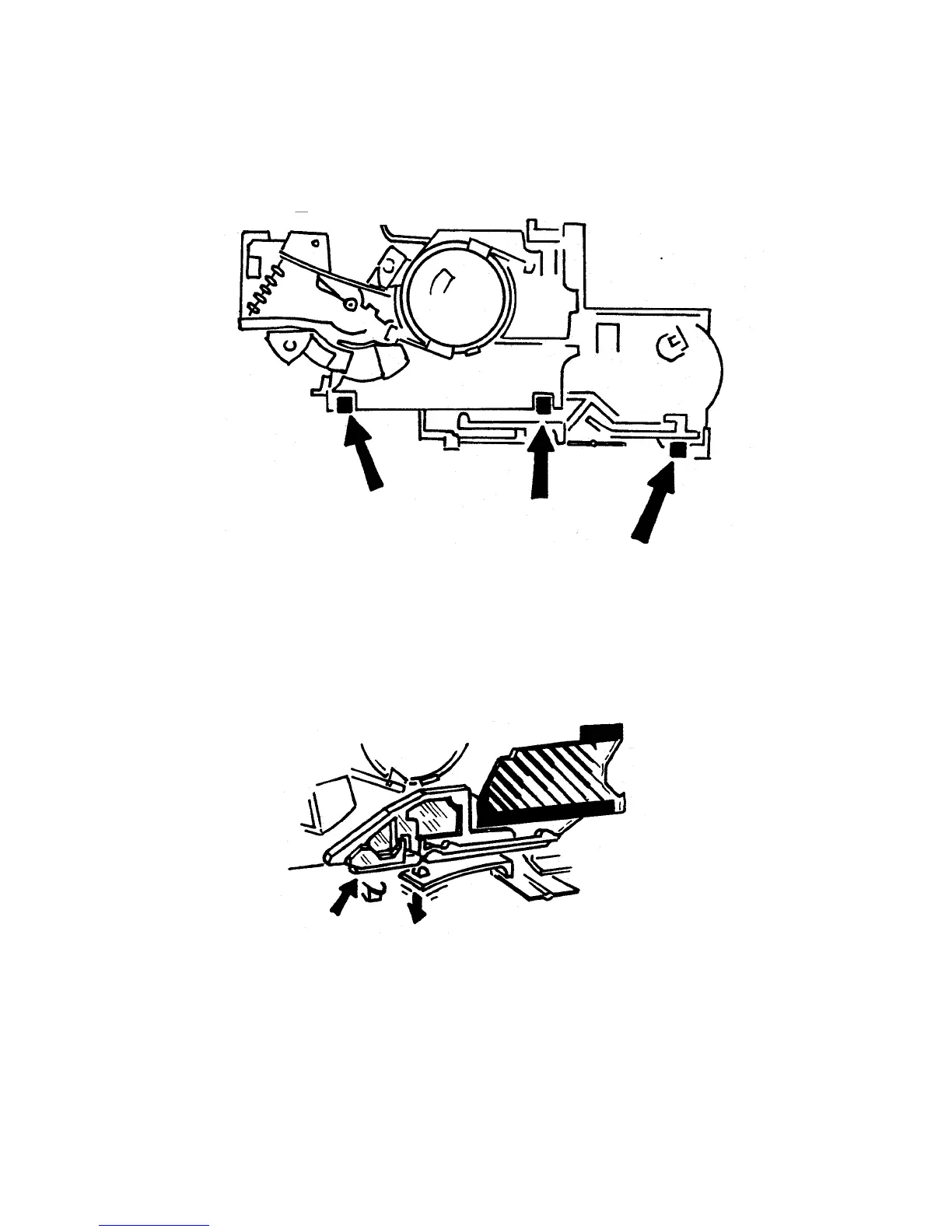39. Replace the Lens Mounting Plate by placing the two tabs at the top into their
corresponding openings in the Base Block (Fig. 35). Tilt the Plate down- ward into
position, making sure the Inertia pivot post enters its hole in the Base Block. Snap
the three locking tangs closed at the bottom of the Plate.
Fig. 35 Replacing the Lens Mounting Plate
40. Replace the Trim Slide in the Lens Mounting Plate by depressing the tang below it
and sliding it into place (see Fig. 36).
Fig. 36 Replacing Trim Slide
59
