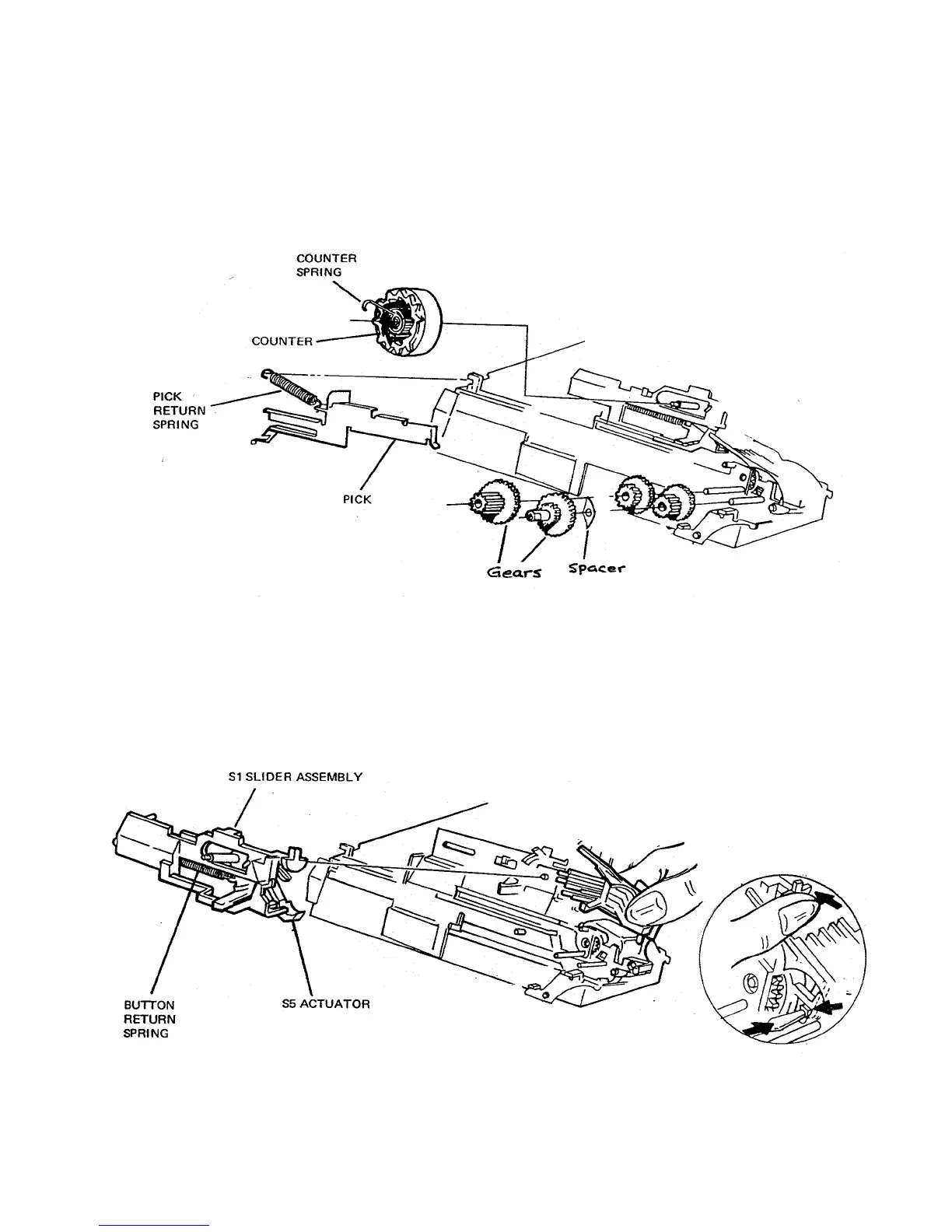52. Remove the Counter and Counter Spring by pulling the Counter off its shaft (Fig. 43).
Remove the four remaining Gears and the Spacer from their shafts (Fig. 43).
Release the back end of the Pick Return Spring and slide the Pick forward. Lift both
parts free of the Cone Assembly (Fig. 43)
Fig. 43 Removing the Counter, Gears & Pick
53. Push the Slider in as shown in Fig. 44 inset. Push in detent and the Contact Support
Block will pop out. Let it hang from the Flex, if Flex has not already been removed.
Pull the S1 Slider and S5 Actuator free of the Cone (Fig. 44). Disassemble Slider
components.
Fig. 44 Removing S1 Slider and S5 Actuator
65
