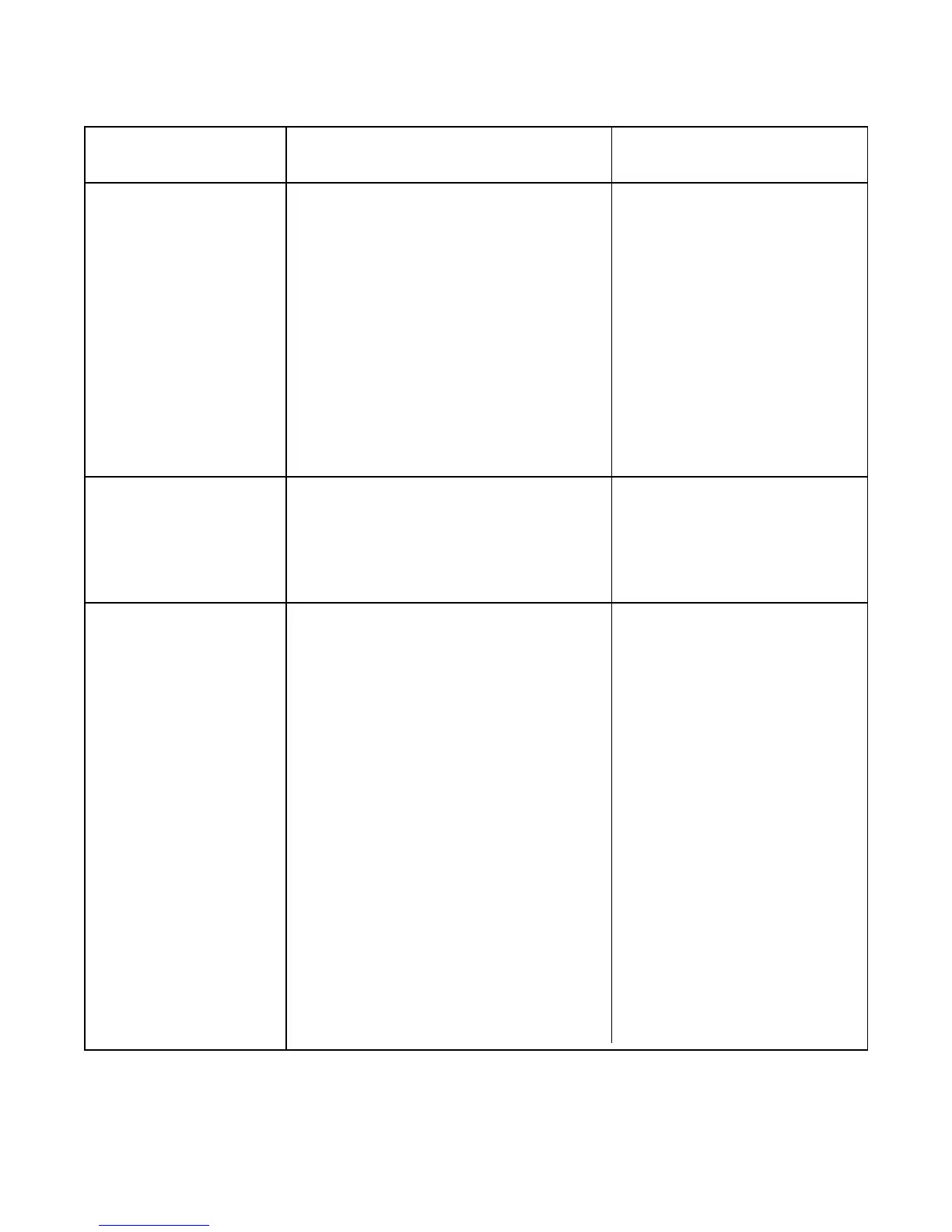PROBLEM PROBABLE CAUSE CORRECTIVE ACTION
Continuous Cycle 7. Counter spring unwound 7. Install counter
(cont’d.) or not trapped in spring correctly
counter properly
8. S-1 slider cam interface 8. Install S1 slider
with counter not correct cam properly.
9. S5 P&L contacts under 9. Disassemble and
S5 actuator. install properly.
10.Shutter assembly not 10.Disassemble and install
seated in cone properly. properly making certain
interface with drive
is OK.
11. Flex circuit defective. 11.Replace flex.
Continuous Cycle 1. Stripped teeth on timing 1. Replace timing gear.
(Camera runs but gear.
does not eject
film) 2. 5th gear missing or not 2. Repair or replace.
in position.
Mid-Cycle 1. Solenoid gap incorrect. 1. Adjust solenoid gap.
Failure
2. Battery (+) wire not 2. Examine battery wire.
properly seated in con-
tact support block or in
solderless battery contact.
3. Blades binding. 3. Examine blades & repair
or replace as necessary
4. Battery contact height 4. Replace battery
marginal or not seated contacts.
properly.
5. Contact support block 5. Replace contact support
defective. block.
6. Solenoid defective. 6. Replace solenoid.
7. Flex circuit defective. 7. Replace flex circuit.
81
