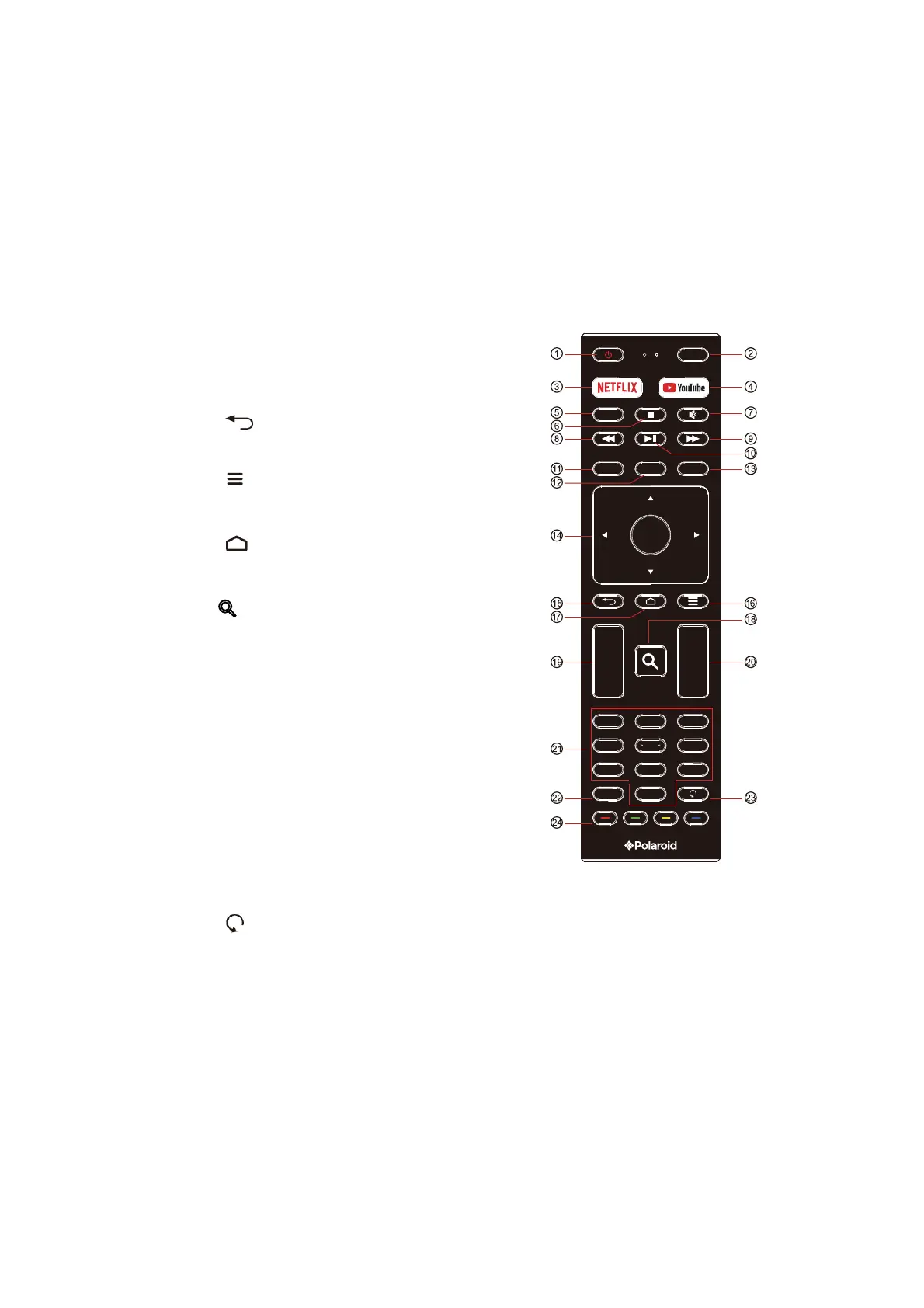10
14: Appuyez dessus pour naviguer
dans le nu à l’écran.
OK : Pour confirmer la sélection.
18:
VOL+- : Pour régler le niveau sonore.
19:
CH+CH- : Pour passer à la chaîne
suivantecédente.
21: TOUCHES NUMÉRIQUES : Pour un accès
direct aux chaînes.
22:
24: Touches de couleur : Exécute
r les
opérations en suivant l’invite en bas du menu
dans le texte.
15: : Retourner au menu précédent.
16: : Appuyer pour ouvrirfermer le menu à
l’écran.
17: : Appuyer pour ouvrir la page d’accueil.
23: :Permet de passer à la dernière chaîne
visualisée.
20:
: Appuyez dessus sur pour ouvrir
l’interface de recherche.
TÉLÉCOMMANDE
INFO :Pou afficher les informations sur la chaîne.
INPUT
TEXT GUIDE
ASPECT
OK
+
-
VOL
+
-
CH
1
2
3
4
5
6
7
89
0
INFO
Subtitles