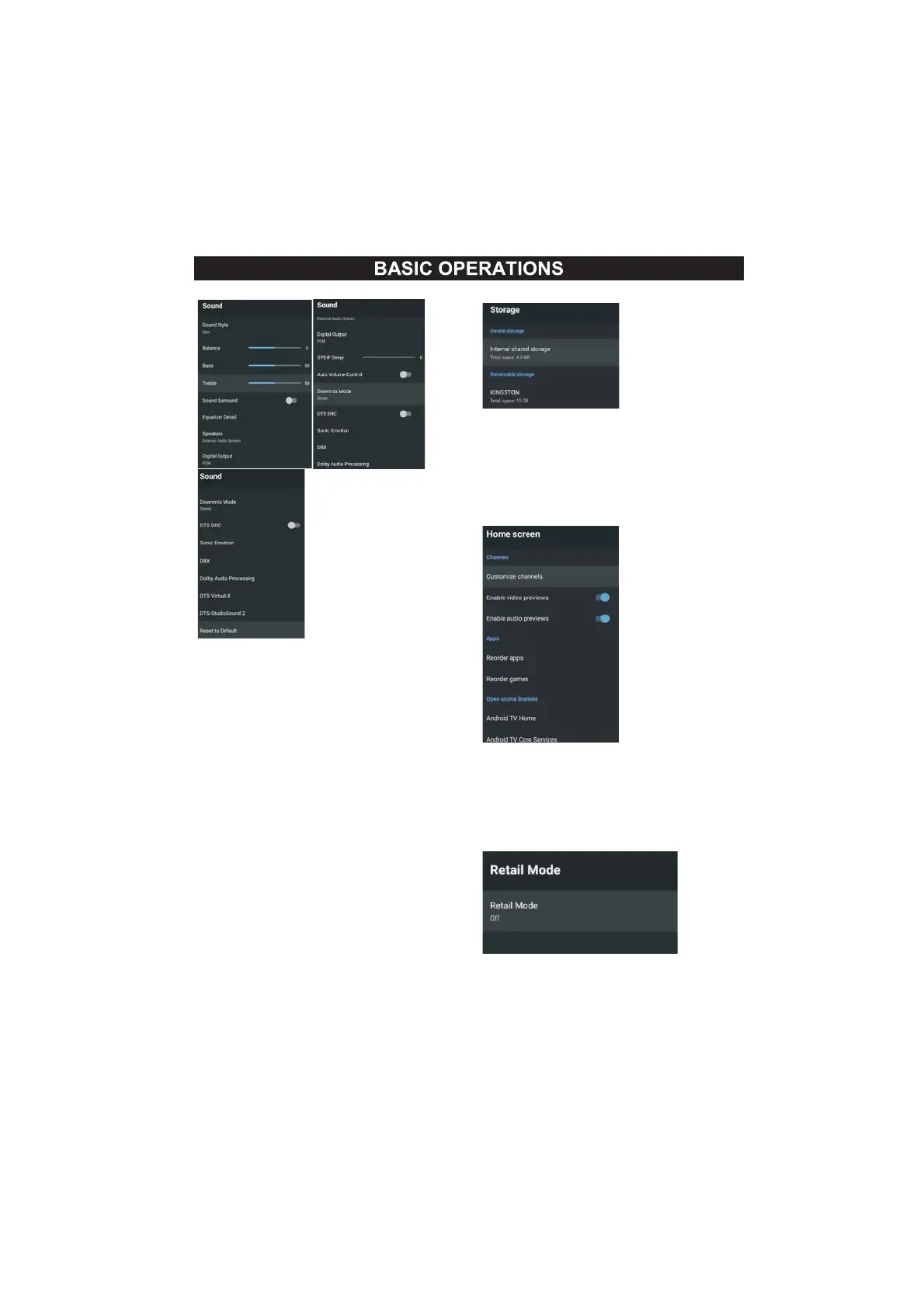23
SOUND
Sound style : Press buttontoselecttheoption
thenpressOKbuttontoenterthesubmenu.
OptionaluserStandardVividSportsMovie
MusicNews
Ʒ
Balance Bass Treble: Press buttontoselectthe
optionpress◀todecreasetheparameterPress▶to
increasetheparameter
Ʒ
Sound Surround : Press buttontoselectthe
optionthenpressOKbuttontochooseONOFF
Ʒ
Equalizer Detail: Press buttontoselecttheoption
thenpressOKbuttontoenterthesubmenu
Ʒ
Speakers : Press buttontoselecttheoptionthen
pressOKbuttontoenterthesubmenuOptional
TVSpeakerExternalAudioSystem
Ʒ
Digital Output: Press buttontoselecttheoptionthen
pressOK
buttontoenterthesubmenuOptional
AutoBypassPCMDolbyDigita
lPlusDolbyDigital
Ʒ
SPDIF Delay : Press buttontoselecttheoption
◀todecreasetheparameterPress▶toincreasethe
parameter
Ʒ Press
Auto Volume Control : Press buttontoselectthe
optionthenpressOKbuttontochooseONOFF
Ʒ
Downmix Mode: Press buttontoselecttheoption
thenpressOKbuttontoenterthesubmenu
OptionalStereoSurround
Ʒ
Reset toDefault: Resetallsettingstothefactory
defaults
STORAGE
Internalshared storage : Press buttonto
selecttheoptionthenpressOKbuttontoenter
thesubmenu.
Ʒ
Removeable Storage : Press buttonto
selecttheoptionthenpressOKbuttontoenter
thesubmenu.NoteShowexternaldevicesif
available
Ʒ
HOME SCREEN
Inthismenuyoucansetchannelsappsopen
sourcelicenses
1Press
Ʒbuttontoselectwhatyouwantset
2PressOKbuttontoadjust
3AfterfinishingyouradjustmentPressBACK
buttonreturntothepreviousmenu
RETAIL MODE
Retail mode: Press buttontoselecttheoption
thenpressOKbuttontochooseONOFF
Ʒ