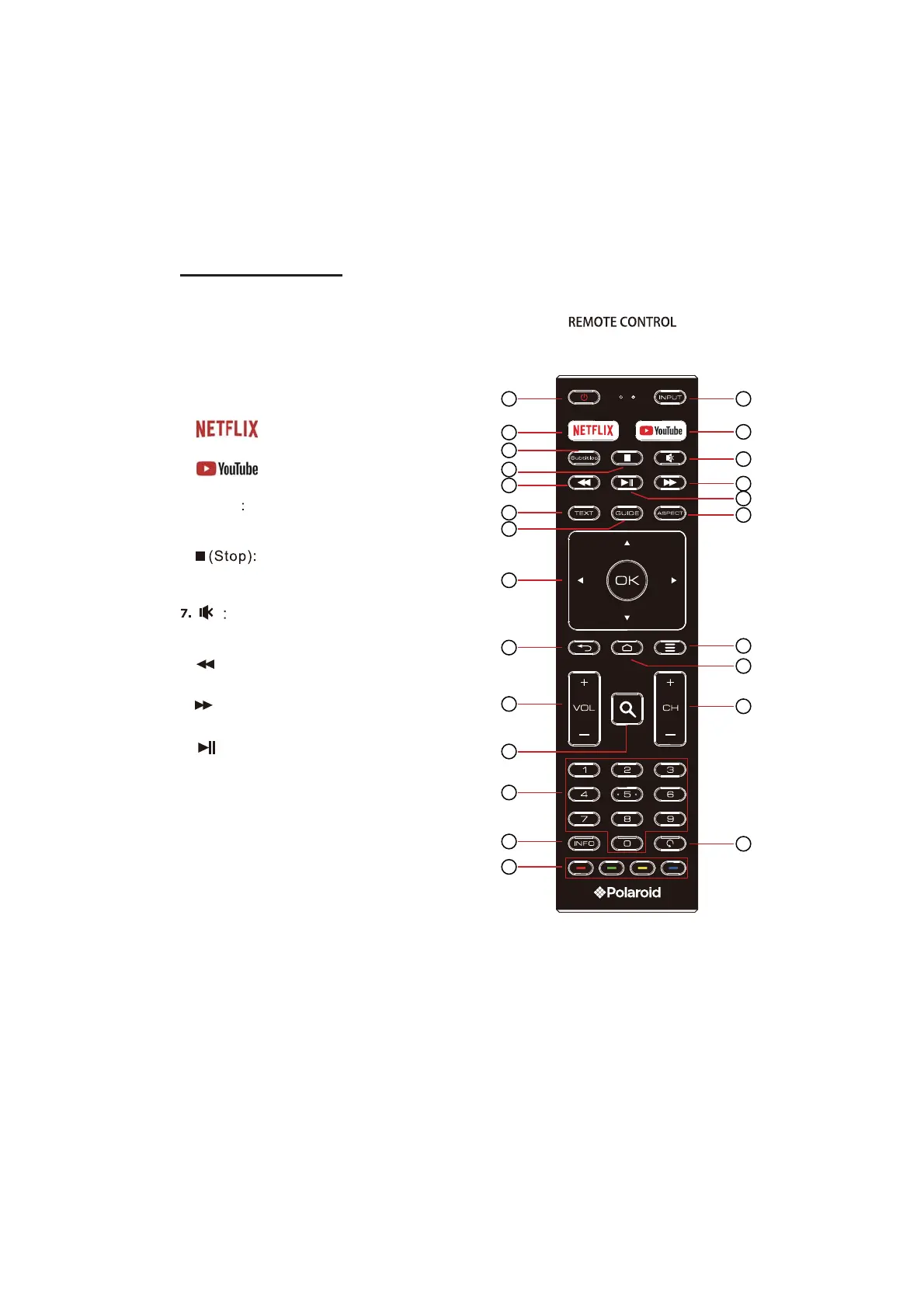9
REMOTE CONTROL
1 2
4
7
9
10
13
3
5
6
8
11
12
15
18
21
20
16
19
22
24
23
17
14
1.
POWER:
2.
INPUT:
Open Input menu (TV, HDMI1, HDMI2, etc)
6.
8.
9.
10.
11.
12.
3.
4.
5.
To set the TV to Standby or Power On modes
Press to open NETFLIX.
Press to open the You Tube.
To turn on subtitles in DTV mode
Subtitles
Press to stop multimedia play back
To disable or enable the speaker sound output.
(Reverse):Reverse Playback rapidly.
(Play/Pause) :Start playback or Pause playback.
(Forward):Advance playback rapidly.
TEXT: Press to select the teletext mode
GUIDE: Press to display electronic programm
e guide in TV mode