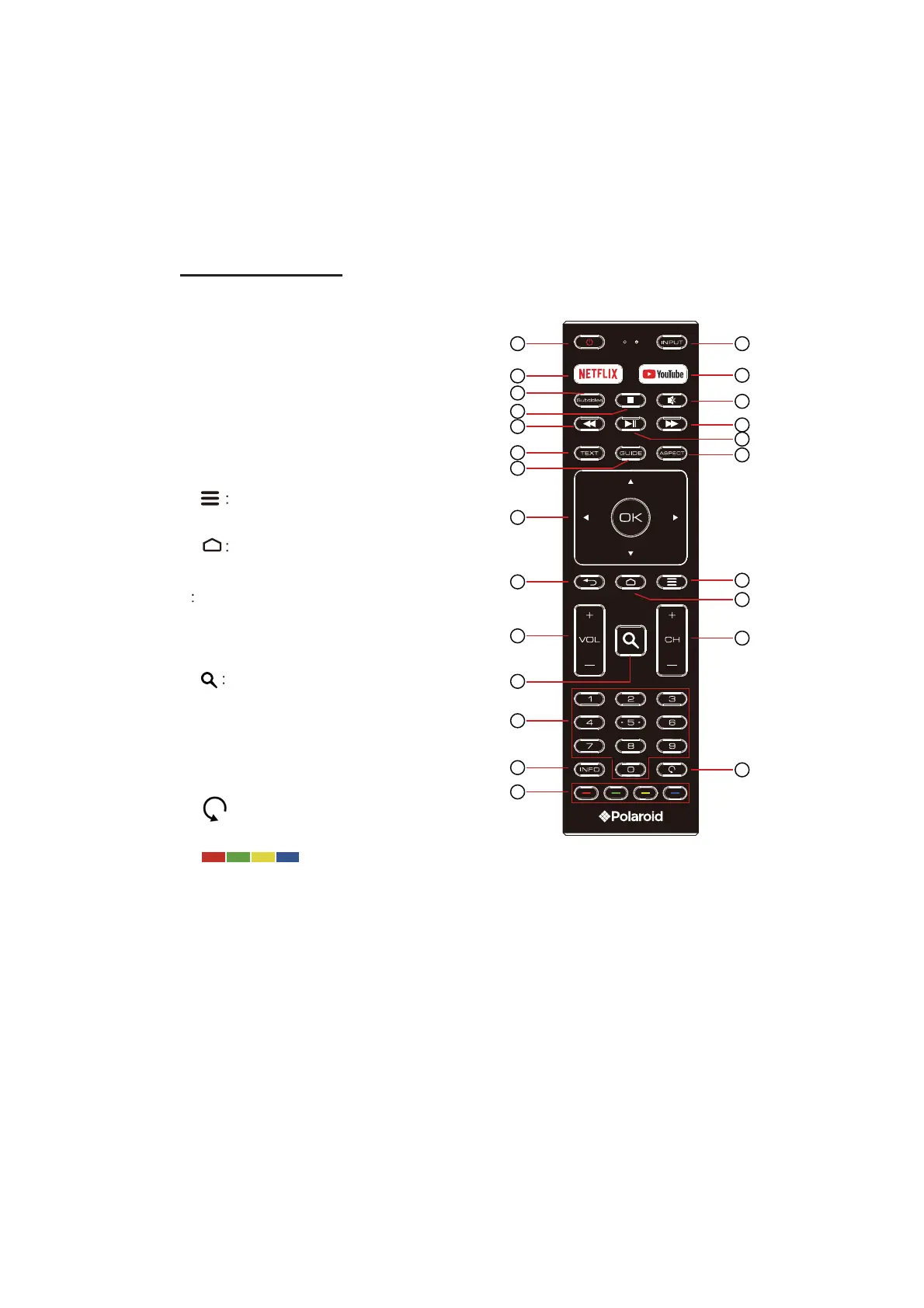10
REMOTE CONTROL
1 2
4
7
9
10
13
3
5
6
8
11
12
15
18
21
20
16
19
22
24
23
17
14
13. ASPECT:Press to change the picture aspect ratio.
14. ARROWS: Navigate on-screen menu,
16.
Press to open the Home Page.
15.
RETURN: Return to previous menu
17.
19.
21.
20.
22.
INFO: aformation
23. Jumps tst view
:
Operations according to the prompt
watching TV.
24.
:
18.
en menu.
VOL+/- :
CH+/CH- :
NUMBER KEY:
Press to open the search interface.