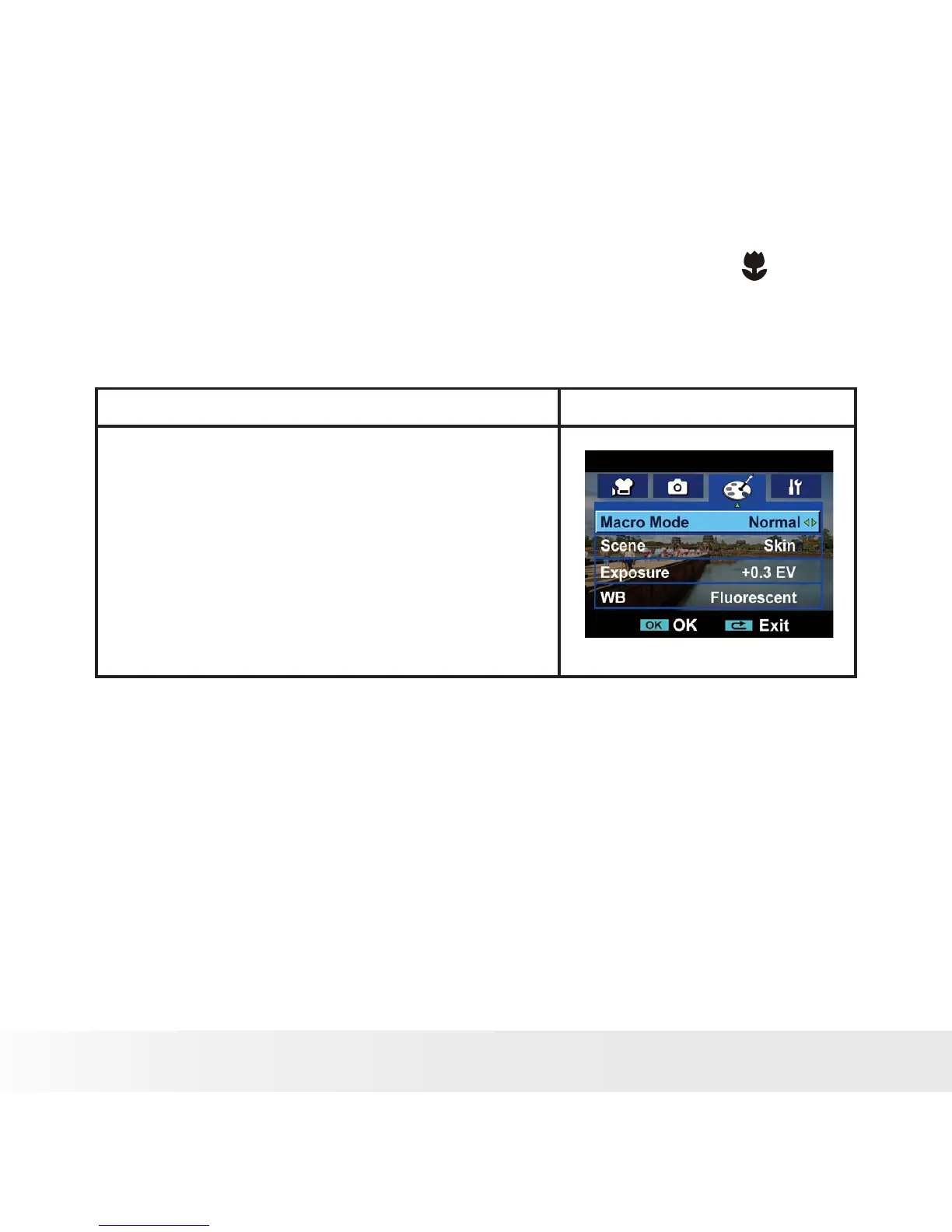• Taking Close up Picture
The Camera has a close-up picture mode . The Macro Mode ( ) should
be used for subjects from 1cm to 80cm. .
To take close-up pictures:
Operation Display Screen
In the Effect Mode Submenu, press 1.
Up/Down Button to seclect Macro.
Use Right/Left Buttons to choose 2.
Macro or normal
Press Menu/OK Button to conrm the 3.
setting.
• Using the Zoom Function
The zoom magnifies images, when recording videos or taking pictures.
1. To zoom in/out, press the Tele/Wide Button up or down.
2. It can be set from 1x to 10x(5x optical zoom and 2x digital zoom)/1x
to 20x(5x optical zoom and 4x digital zoom).
