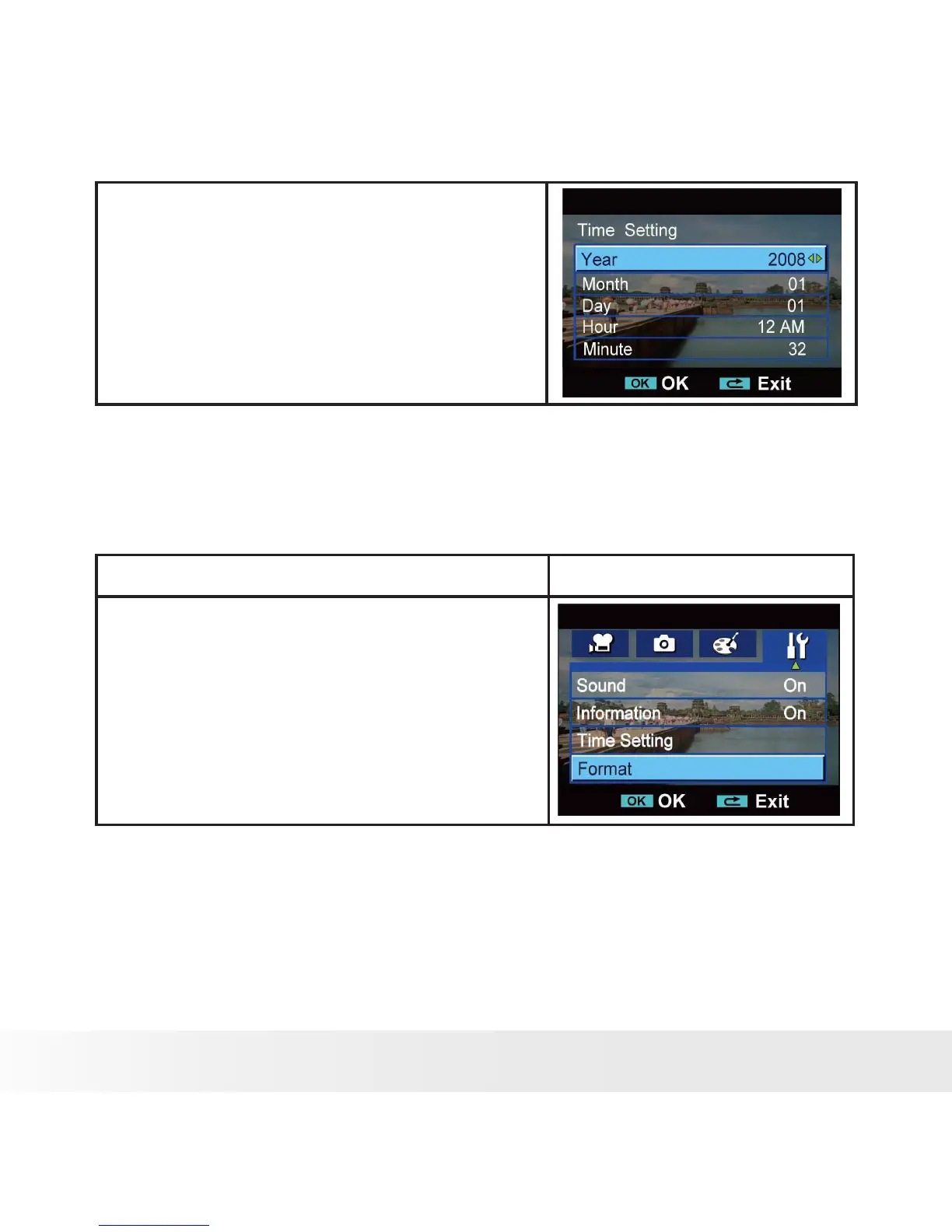Move between the Date and Time by 2.
using the Up/Down Buttons. Adjust
the date and time by using the Left/
Right Buttons.
Press the OK Button to conrm 3.
your setting. Pressing the RECORD/
PLAY button leaves the Time Setting
without any changes.
• Format
Yes: Formats either the internal memory or SD card (if inserted).
No: Do not format the built-in memory or SD card (if inserted).
Operation Display Screen
In the setting Submenu, press the 1.
Down Button to select Format.
Press the Menu/OK Button to go to 2.
the Format conrmation screen.
