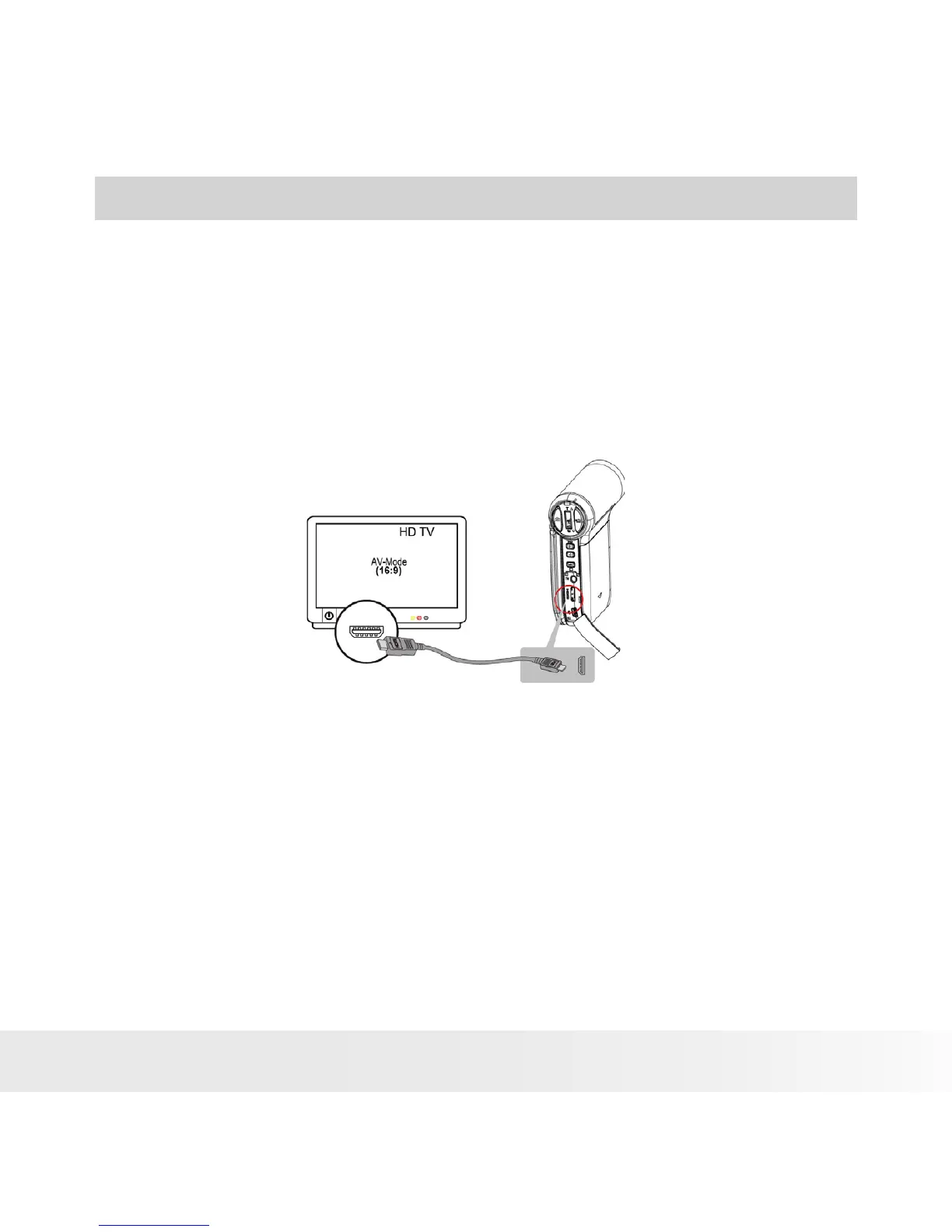5 Viewing Pictures and Movies on a TV
• Connecting to a High-Definition 16:9(Wide) TV
Connect one end of the HDMI cable to your camera’s HDMI Out 1.
port.
Connect the other end of the to a television.2.
Set video input source of your TV to the “ HDMI” option.3.
The steps for viewing stored pictures and movie on a TV are exactly 4.
the same as for viewing them on the LCD monitor.
Note:
The camera will not capture a movie recording or take pictures when it is
connected to an HDTV.The LCD Panel will not turn on when the camera
is connected to an HDTV.
• Connecting to a non-high-definition 4:3 TV
Connect one end of the AV cable to your camera’s AV Out port.1.
Connect the other end of the cable to a television.2.
The steps for viewing stored pictures and movie on a TV are exactly 3.
the same as for viewing them on the LCD monitor.
