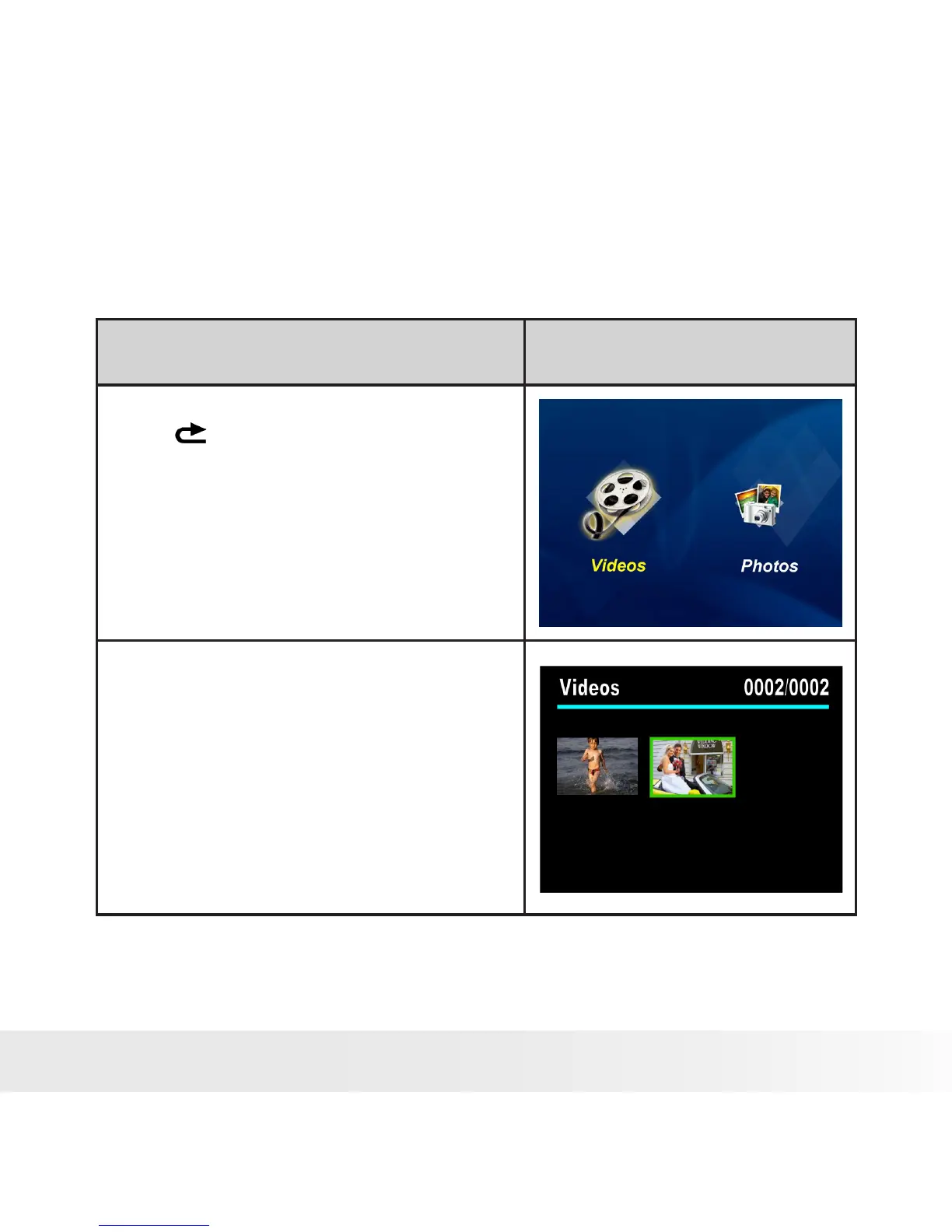• Operations for Playback Mode
The Playback Mode is for viewing and managing Videos/Photos on the
built-in memory or on a SD card.
Operation Display Screen
Press the RECORD/PLAY Button 1.
( ) to switch from the Record
Mode to the Playback Mode Main
Menu.There are 2 options in
the Playback Mode: Videos and
Photos.
Press the Direction Button to 2.
select the specic option.
Press the Menu/OK Button to 3.
enter the Videos/Photos thumbnail
preview folder.
Use the direction buttons to locate 4.
the Videos/Photos you want to
view.
Press the Menu/OK button to view 5.
the Videos/Photos.
