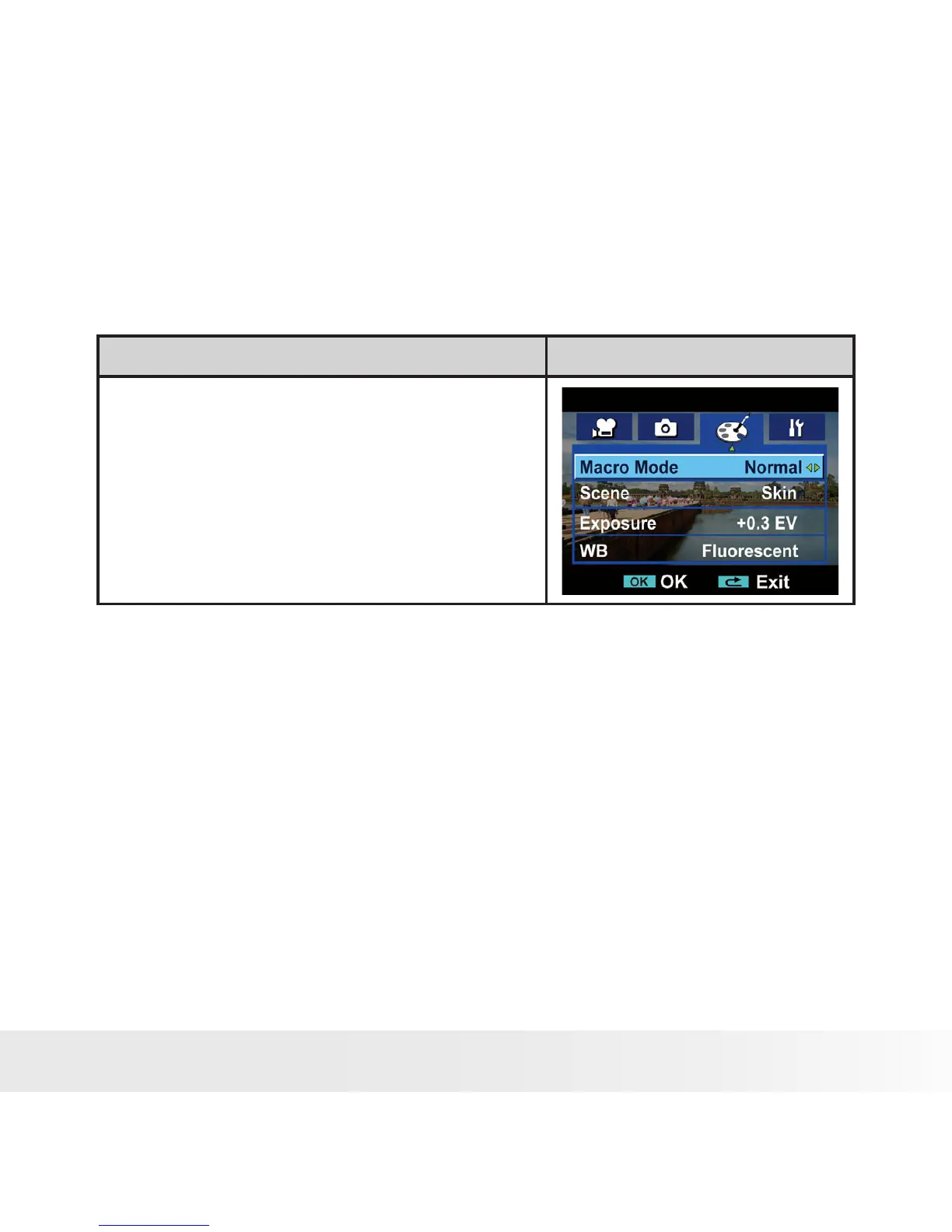• Macro
The camera has a close-up picture mode. The macro mode should be
used for subjects from1cm to 80cm.
Operation Display Screen
In the Effect submenu, press the UP/1.
Down Button to select Macro.
Use the Right/Left Buttons to choose 2.
between Macro or Normal.
Press the 3. Menu/OK Button to conrm
your setting.
• Scene
You can select the mode according to your environment.
1. Auto: Used for most photo/movie scenes.
2. Skin: Shoot with an effect that makes skin tones more natural.
3. Night: Use Night mode for night scenes or low light conditions.
4. Backlight: You can take shots when the sun or bright light is behind
the subject
5. B/W: The image is converted to black-and-white.
6. Classic: The image is converted to sepia look (black and white but
with brownish tint).
7. Negative: The image is converted as the negative of the normal.
