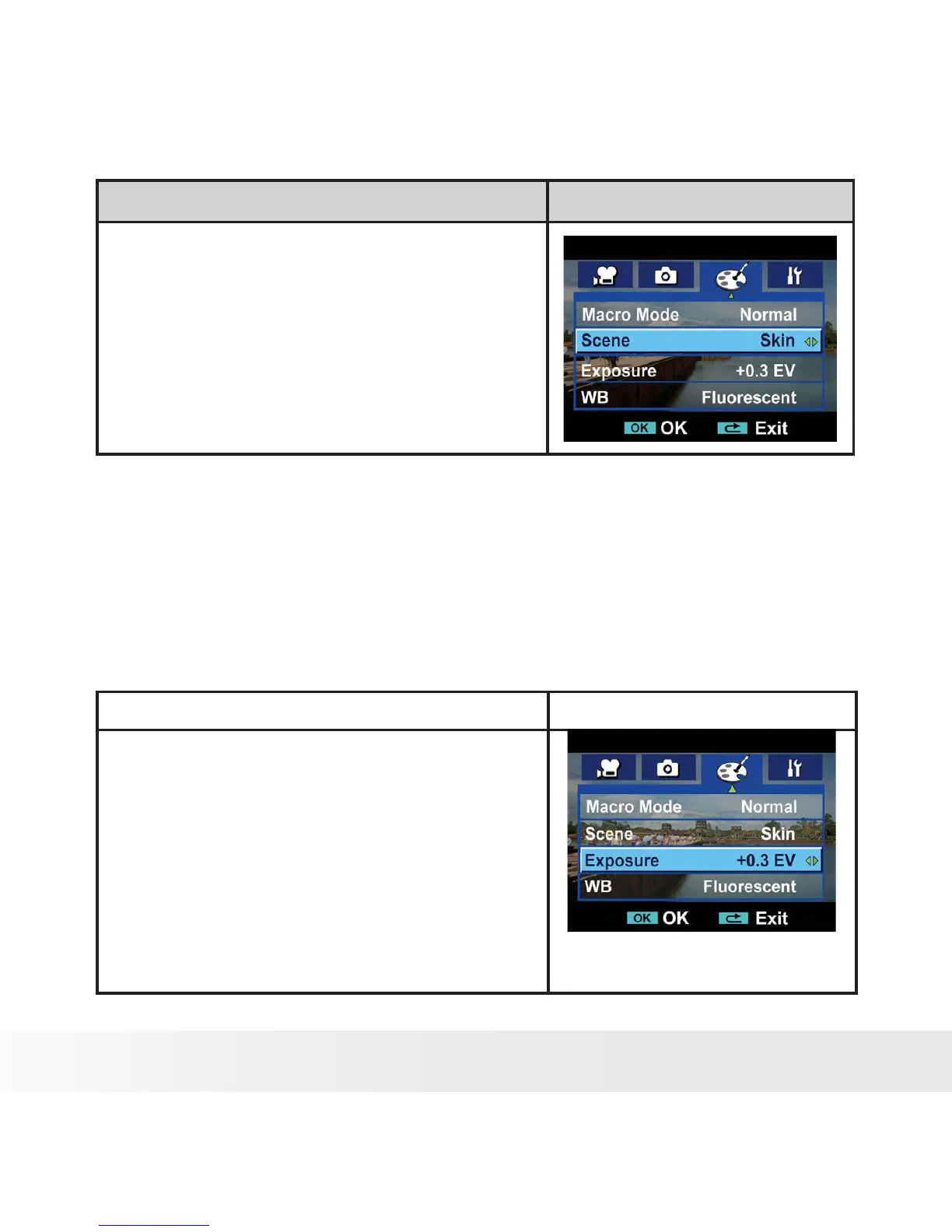Operation Display Screen
In the Effect submenu, press the 1.
Down Button to enter Scene.
Use theRight/Left Buttons to move 2.
between the 7 settings.
Press the 3. OK Button to conrm your
setting.
Note:
To avoid blurry pictures, place the camera on a at, steady surface, or
use a tripod when taking shots in Night mode.
• Exposure
The camera adjusts image exposure automatically. In certain circumstances
you may wish to adjust the exposure compensation setting.
Operation Display Screen
In the Effect Submenu, press the own 1.
buttons to select Exposure.
Use the Right/Left Buttons to choose 2.
your preferred EV(Exposure Value).
The change can be seen on the LCD
display as you adjust the EV setting..
Press the OK Button to conrm your 3.
setting.
