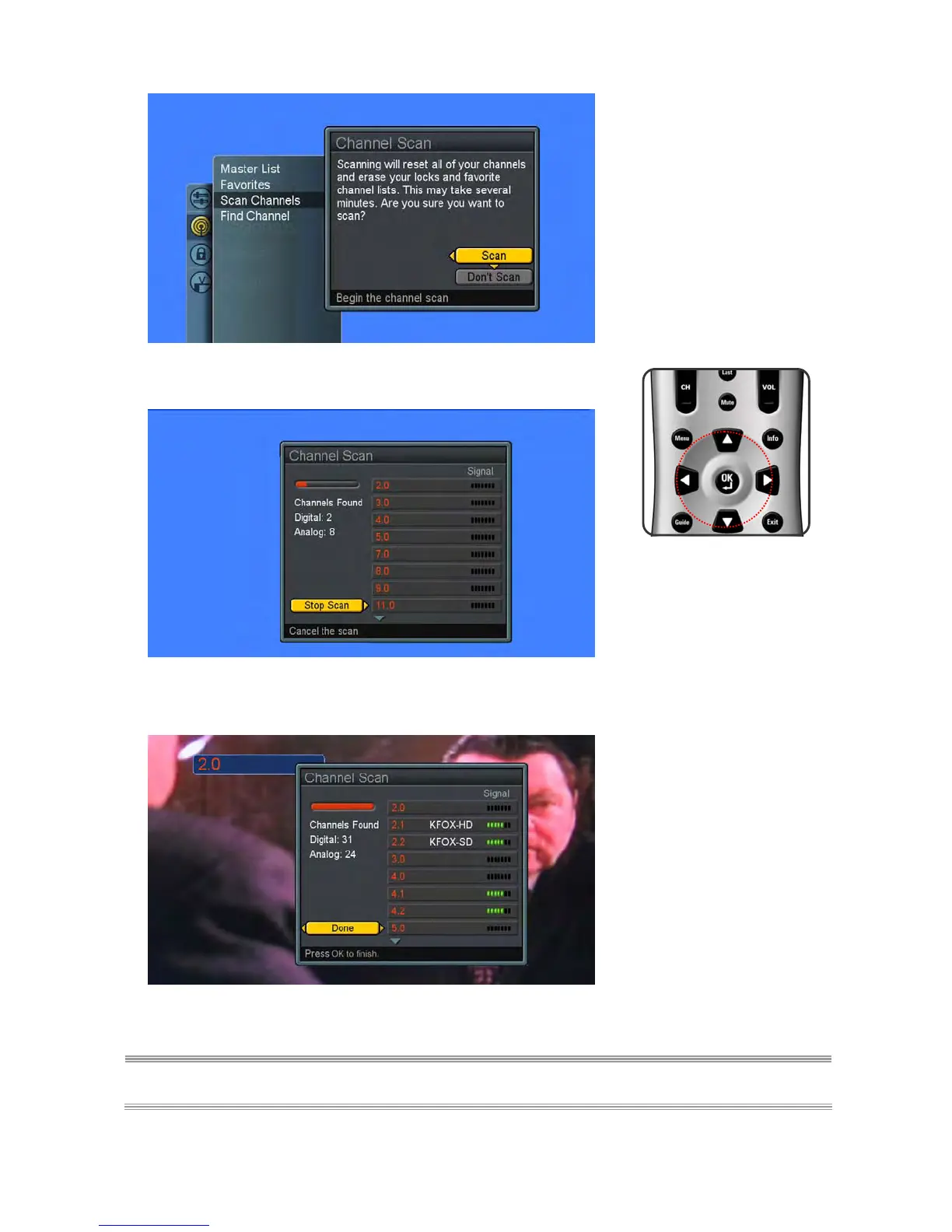23
6. Press OK button again to start Channel Scan.
7. Once the scan is complete, the Channel List will show on
the screen and the program of the lowest channel will
appear.
8. Press OK button to finish.
NOTE : If you select Stop Scan, the scan process will be stopped immediately and the channels scaned will
be stored in the non-volatile memory.
