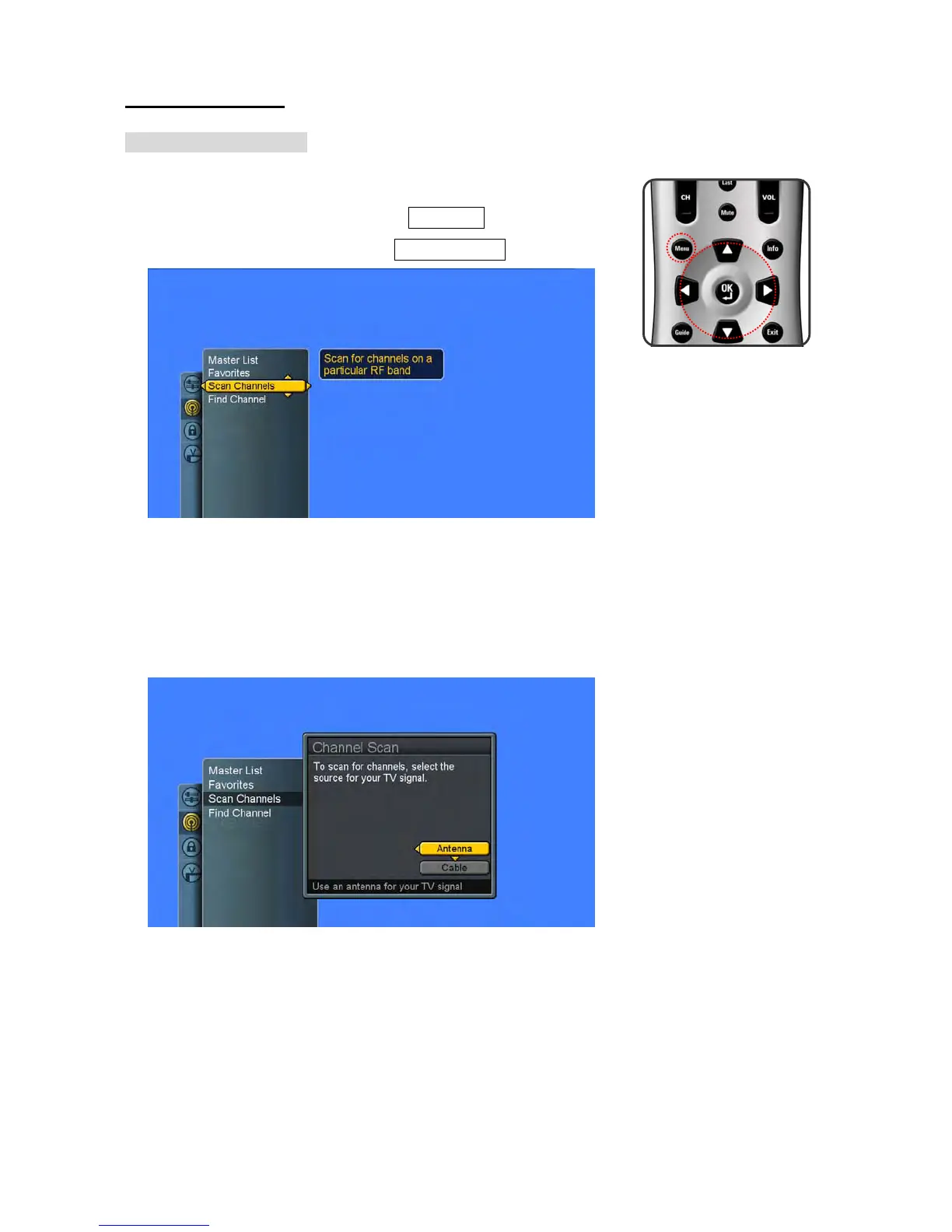22
Channel Control
Memorizing Channels
1. Press the Menu button to display the main menu.
2. Press the ▲▼ buttons to select Channels.
3. Press ► / ▼ buttons to select Scan Channel.
4. Press ► button again to display the menu and then press
▲▼ buttons to select the source for your signal.
If users select Cable , the system will auto detect whether
cable operator uses STD, IRC or HRC and select
accordingly.
5. Press OK button to display Scan screen.
