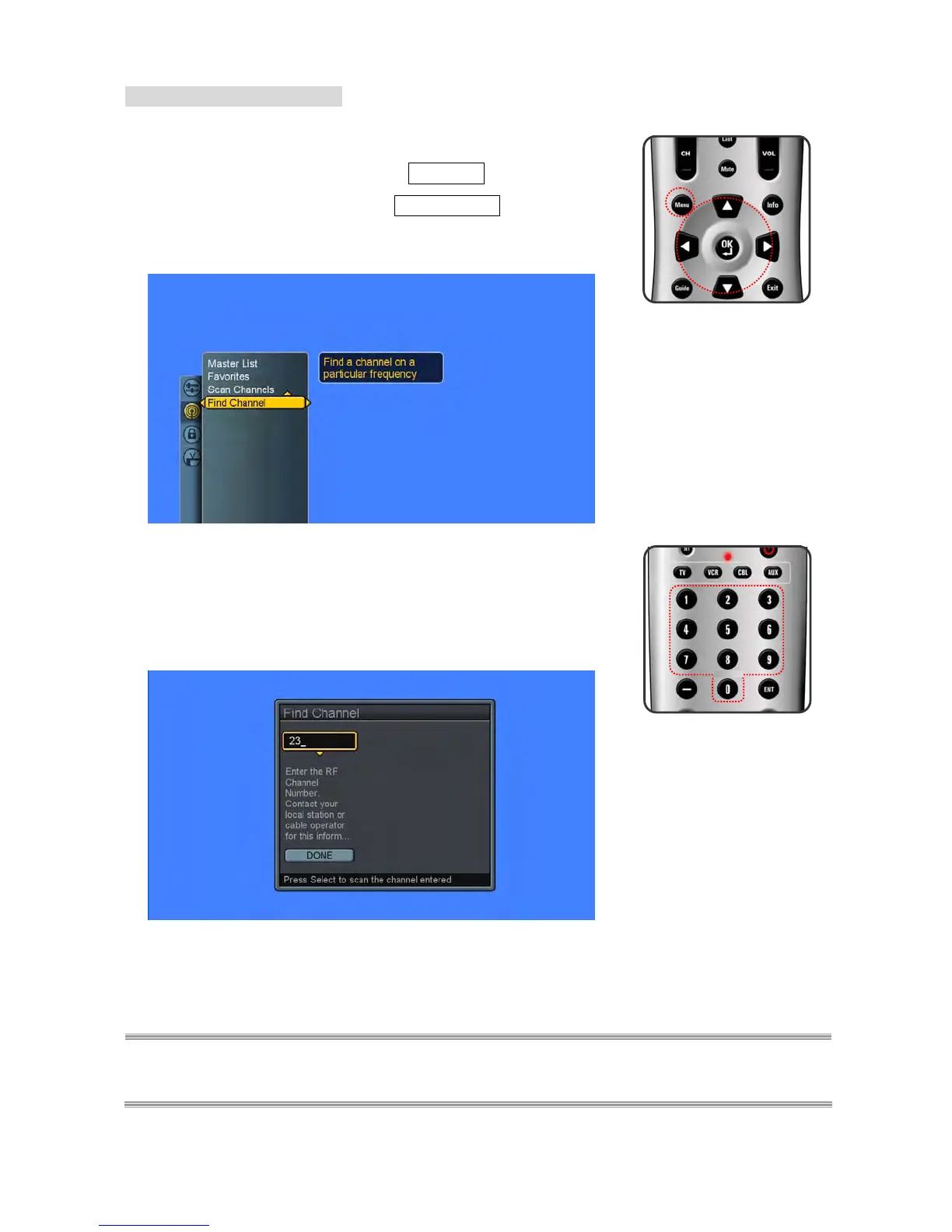25
Finding Channels Directly
1. Press the Menu button to display the main menu.
2. Press the ▲▼ buttons to select Channels.
3. Press ► / ▼ buttons to select Find Channel.
4. Press ► button again to display the menu.
5. Use 0-9 buttons to enter the channel numbers and press
OK to scan the channel entered.
6. Press
▼and OK buttons to select DONE and finish it.
NOTE 1 : If a channel has already been found, the TV will tune to it. If no channel has been found, the TV
will tune to the last channel tuned before the Find Channel operation began.
NOTE 2 : Channels are automatically added to the master list when found.
