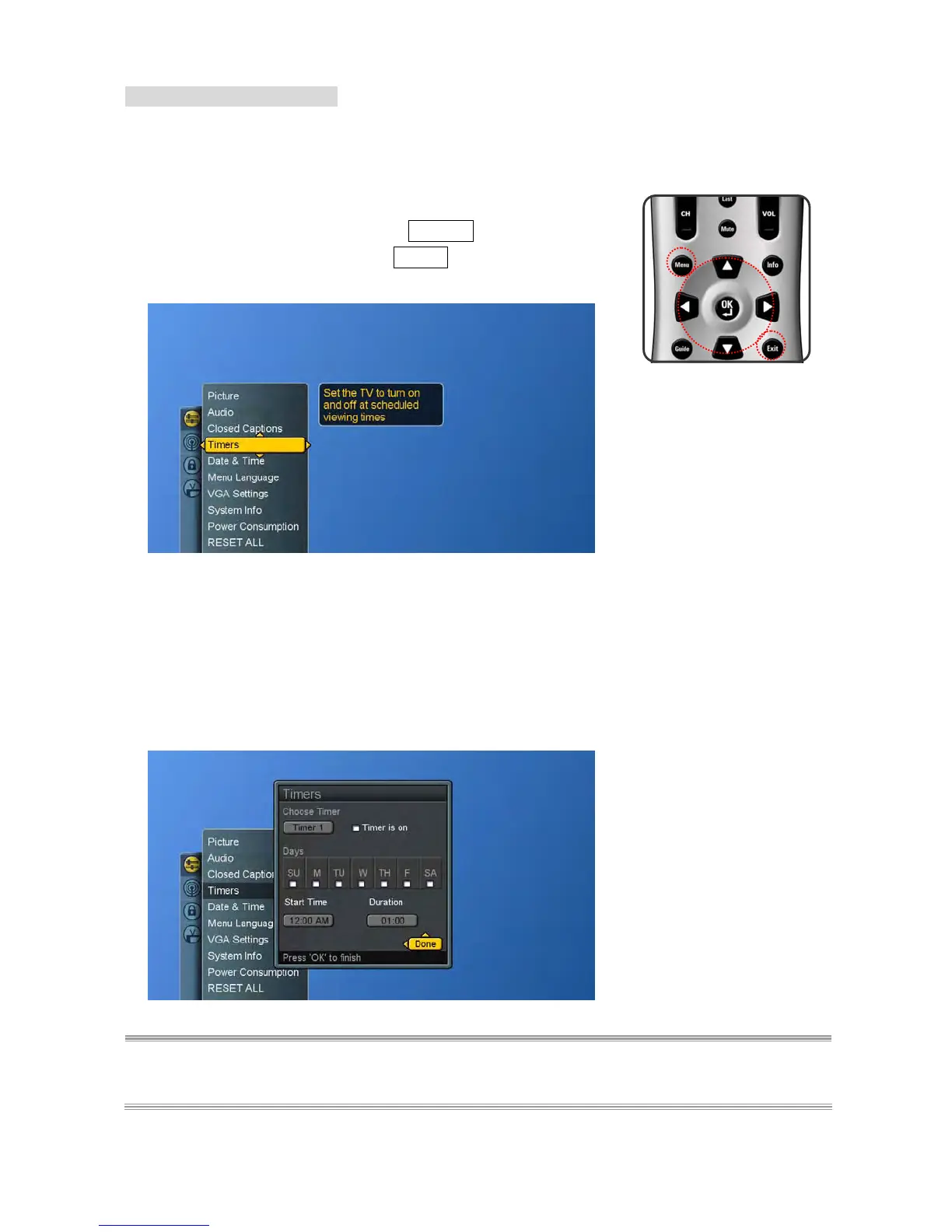39
Setting the On / Off Timer
The system supports two timers to be used to turn on and off at
scheduled viewing times.
1. Press the Menu button to display the main menu.
2. Press the ▲▼ buttons to select Settings.
3. Press ► / ▼ buttons to select Timers.
4. Press ► button to display the menu.
5. Press the ▲▼ ◄ ► buttons to move to Choose Timer,
Days, Start Time and Duration.
6. Press OK button to select the desired days for the timer to
execute by checking or un-checking the check boxes and
make the settings.
7. Press OK button to return to the previous screen or press
Exit button to dismiss all menu.
NOTE 1: This feature is only available if the clock in the system has been set.
NOTE 2: During any conflict, Timer 1 takes precedence over Timer 2. In other conflicts, the timer that
launches first takes precedence. When the TV is on, any timers set to launch will do nothing.
