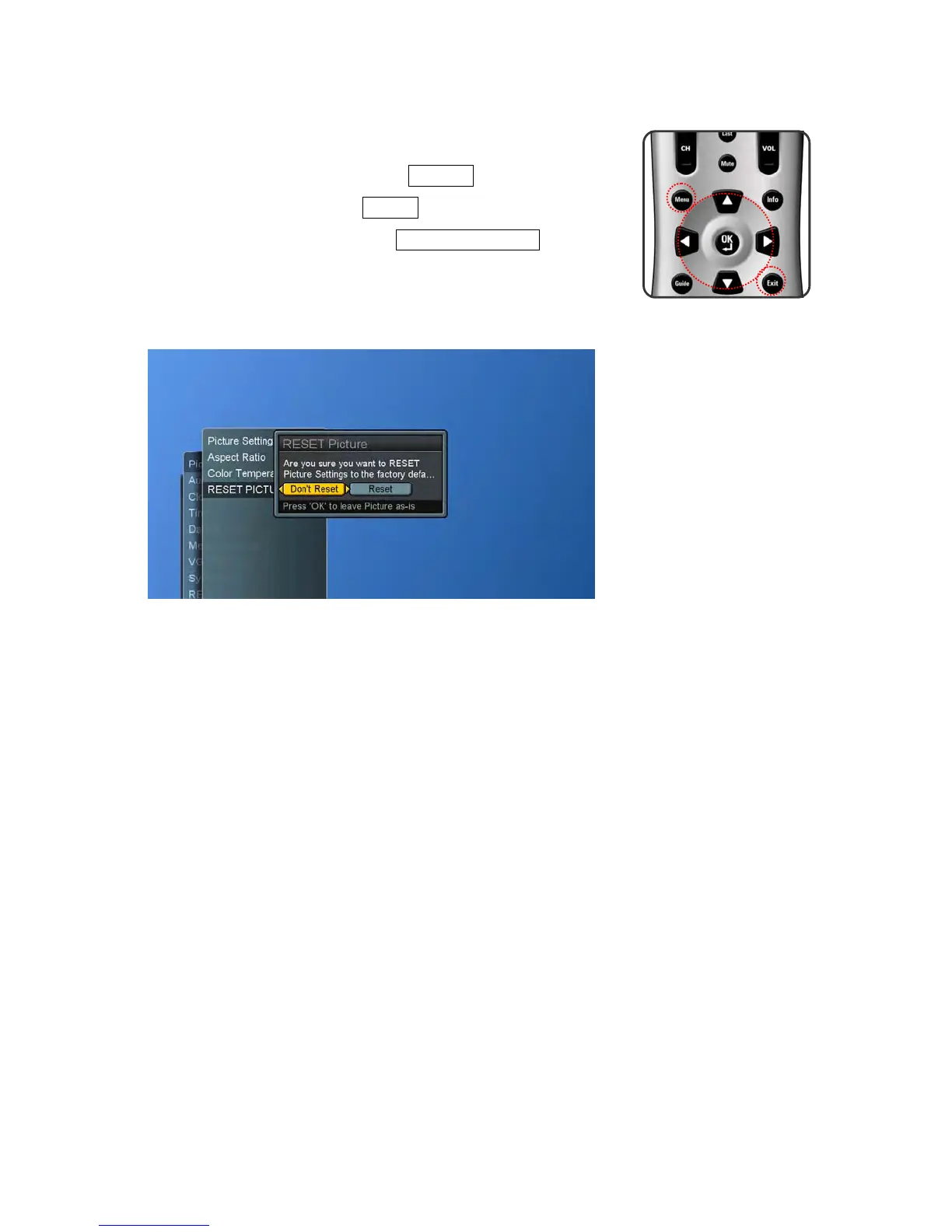32
User can reset the picture settings back to factory settings.
1. Press the Menu button to display the main menu.
2. Press the ▲▼ buttons to select Settings
3. Press ► button to access Picture sub-menu.
4. Press ►/▼ buttons to select RESET PICTURE and then
press ► button o display the menu.
5. Press ► and OK buttons to reset picture settings.
