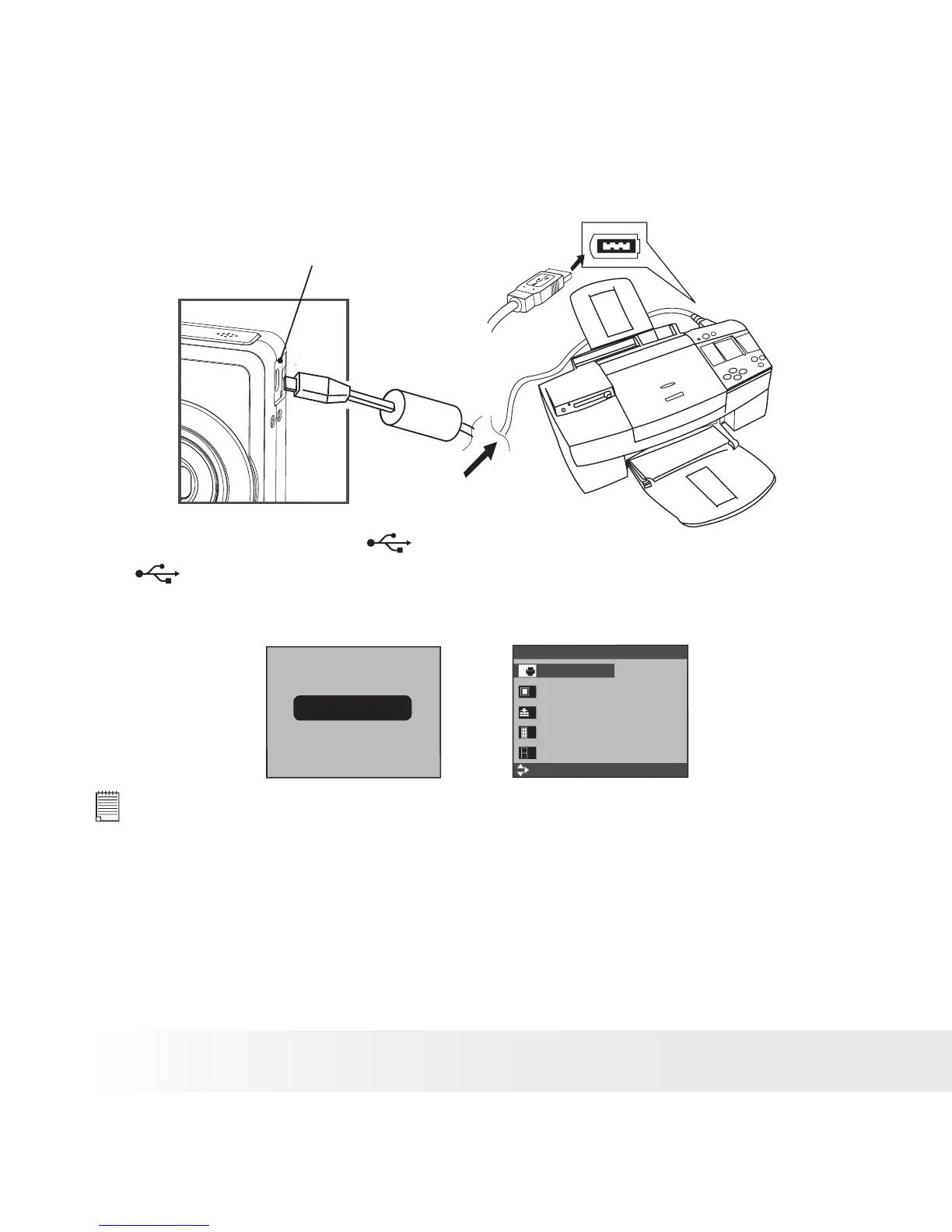Camera / Printer Connection
Connecting with the USB Cable.
USB port
To Printer
1.
Plug the labelled end
of the USB cable into the socket marked
on your printer. Location of USB socket will vary from printer to
printer.
2. Plug the other end of the USB cable into the USB port on your
camera.
SELECT
Pictbridge Menu 1/2
Select
Print
Standard
Image
Single
Quality
Auto
Layout
Auto
Paper Size
Auto
CONNECTING......
NOTE:
•
“CONNECTING” displays on the LCD screen, indicating a proper connection to
the printer.
•
Do not connect the USB cable with the camera and printer until Printer mode
is enabled.
