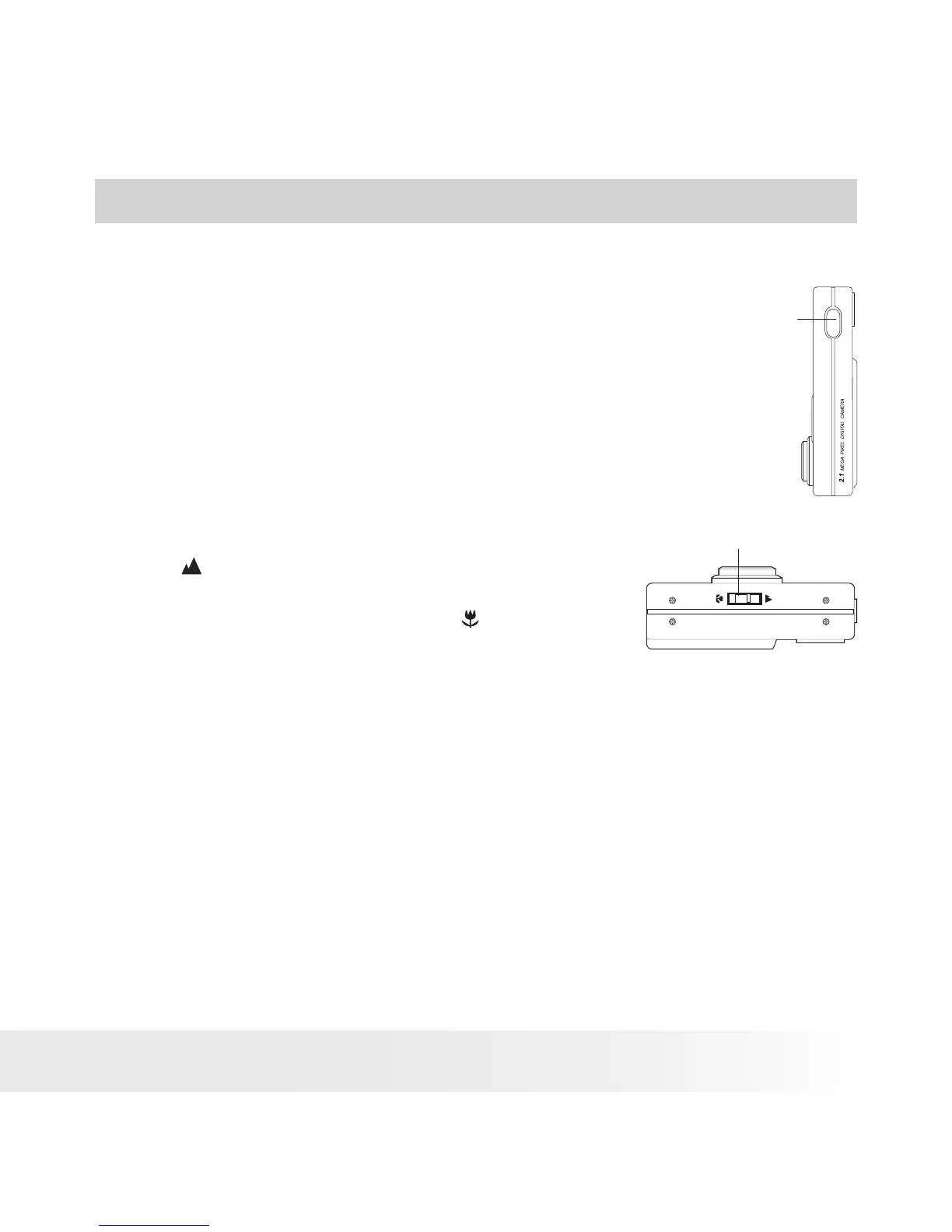15
Polaroid iON 230 Digital Camera User Guide
www.polaroid-digital.com
3 Taking Pictures
• Taking a Picture
1. Turn on the camera.
2. Set the Capture/Playback selector to Capture mode.
3. Frame your subject using the LCD screen or
viewnder.
4. Press the Shutter button to take a picture. Hold the
camera steady until you hear a second beep, it means
the picture has been taken. The LCD screen shows
the number of pictures that still can be taken.
Shutter
button
• Taking Macro Picture
Usually we set the Normal / Macro Selector to
Normal when the subject is 3 feet (1 m) to
innity. For subjects within 6 to 9 inches (15 to
23 cm), set the selector to Macro .
Normal/Macro selector
