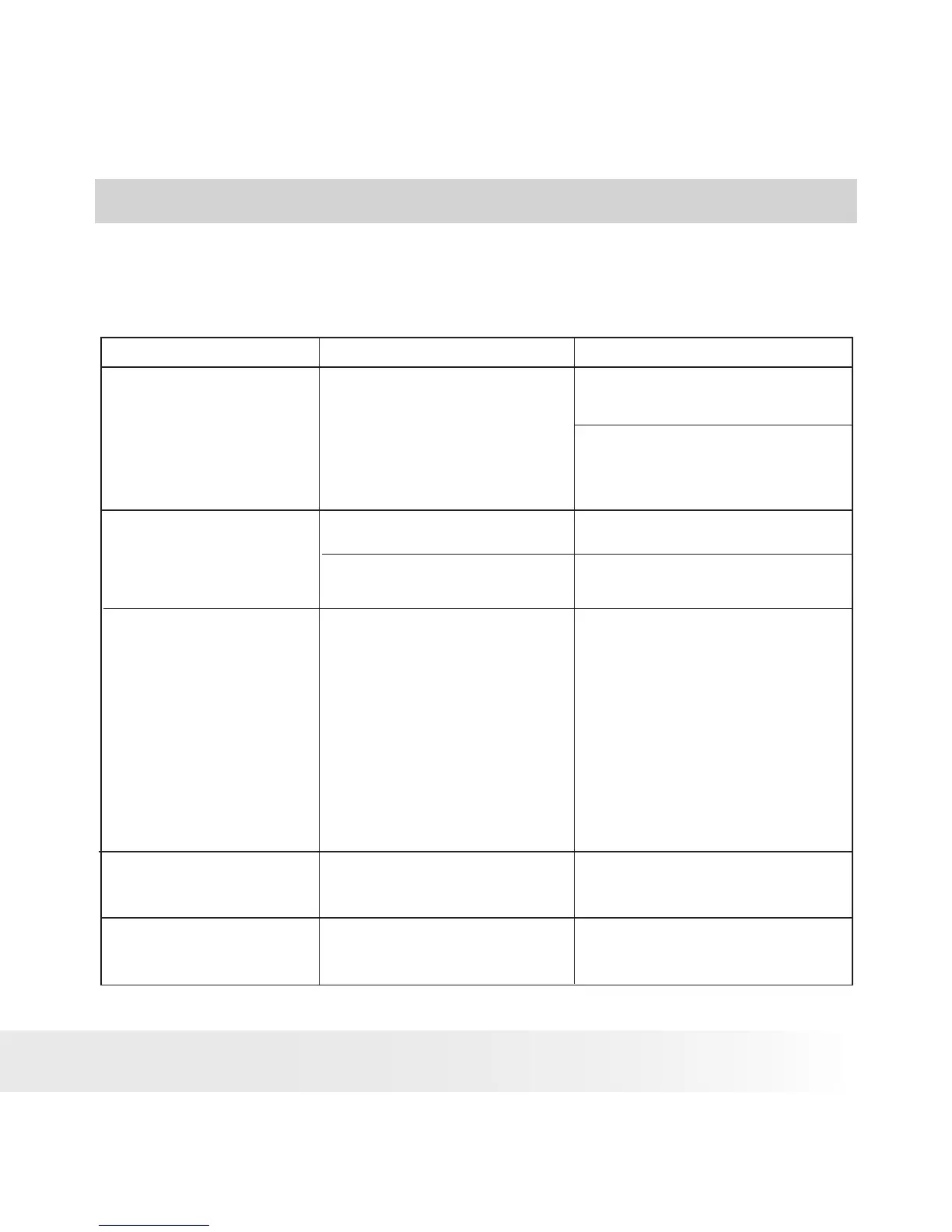41
Polaroid iON 230 Digital Camera User Guide
www.polaroid-digital.com
10 Troubleshooting Problems
The troubleshooting guide is designed to help you. If problems
continue, please contact your local customer support hot-line. See your
registration card for help line contact details.
Symptom
Problem Solution
I receive an error message
when I am installing “iON
230 Camera Driver”
“iON 230 Camera Driver”
does not load.
I receive a message no
image to download when
I try to upload images to
my computer.
Connection failure.
Check all cable connections
are secured.
Shut down all other applications
and attempt to reinstall the
driver.
Check the USB controller in your
BIOS if it is activated. If this does
not work contact your national
customer support representative.
My CD Installation wizard
does not work.
The auto installation le is
switched to off or The CD-
ROM is disconnected.
Go to the computer desktop.
Right click on “My Computer”.
Click “Properties”. Select
“Device Manager”. Double
click on “CD _ ROM”, double
click on “CD-R (normally the
manufacturer’s name. Click
on “Settings”. Ensure both
“Auto insert notication” and
the “disconnect” are selected.
If you change the settings
the computer will ask you to
restart your PC. Click “Yes”.
Camera does not turn on
or
Low battery icon appears
Battery is exhausted. Recharge the battery.
Camera suddenly powers
off
Auto Power Off Function
activated
or
Battery is exhausted.
Turn the camera on
or
recharge the battery.
Incorrect Driver Type. Set the “Driver Type” to
“Mass Storage”.
