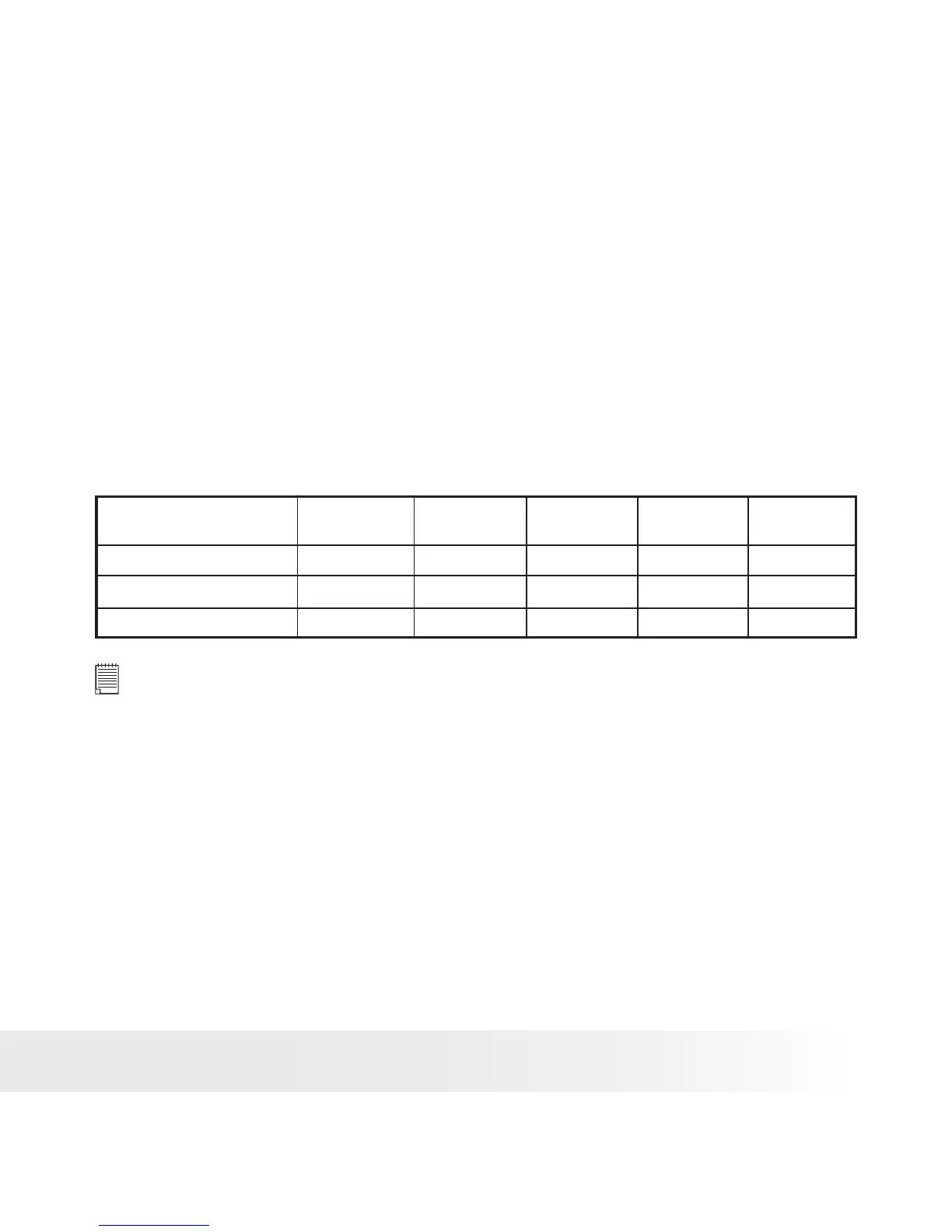45
Polaroid iON 230 Digital Camera User Guide
www.polaroid-digital.com
• Power Supply: USB Port
Li-polymer rechargeable battery
(User can recharge the battery approximately 250 ~
280 times)
• Power Consumption: Approximately 60 minutes of continuous
usage, or approximately 200 images without
using the ash light
• Operating System:
• For Windows® Users: Microsoft® Windows® 98SE, Me, 2000 or XP
• For Macintosh® Users: Mac OS 9.2 ~ X
• Capacity of SD Cards
Pictures can be taken
1600 X 1200
1280 X 960
800 X 600
8
21
43
21
40
95
40
80
180
98
171
381
202
351
777
8MB SD
Card
16MB SD
Card
32MB SD
Card
64MB SD
Card
128MB SD
Card
NOTE:
Scene complexity affects a picture’s le size. For example, a picture of
trees in autumn has a larger le size than a picture of blue sky at the same
resolution and quality setting. Therefore, the number of pictures you can
store on a card may vary.
• Uninstalling the Camera Driver (For Windows® 98SE user only)
1. Unplug the camera from the PC.
2. Go to Start -> Setting -> Control Panel.
3. Double click Add or Remove Programs.
4. In Add or Remove Programs, select “Polaroid Digital Cam” and click
the Change/Remove button.
5. Restart the computer after unstall.
