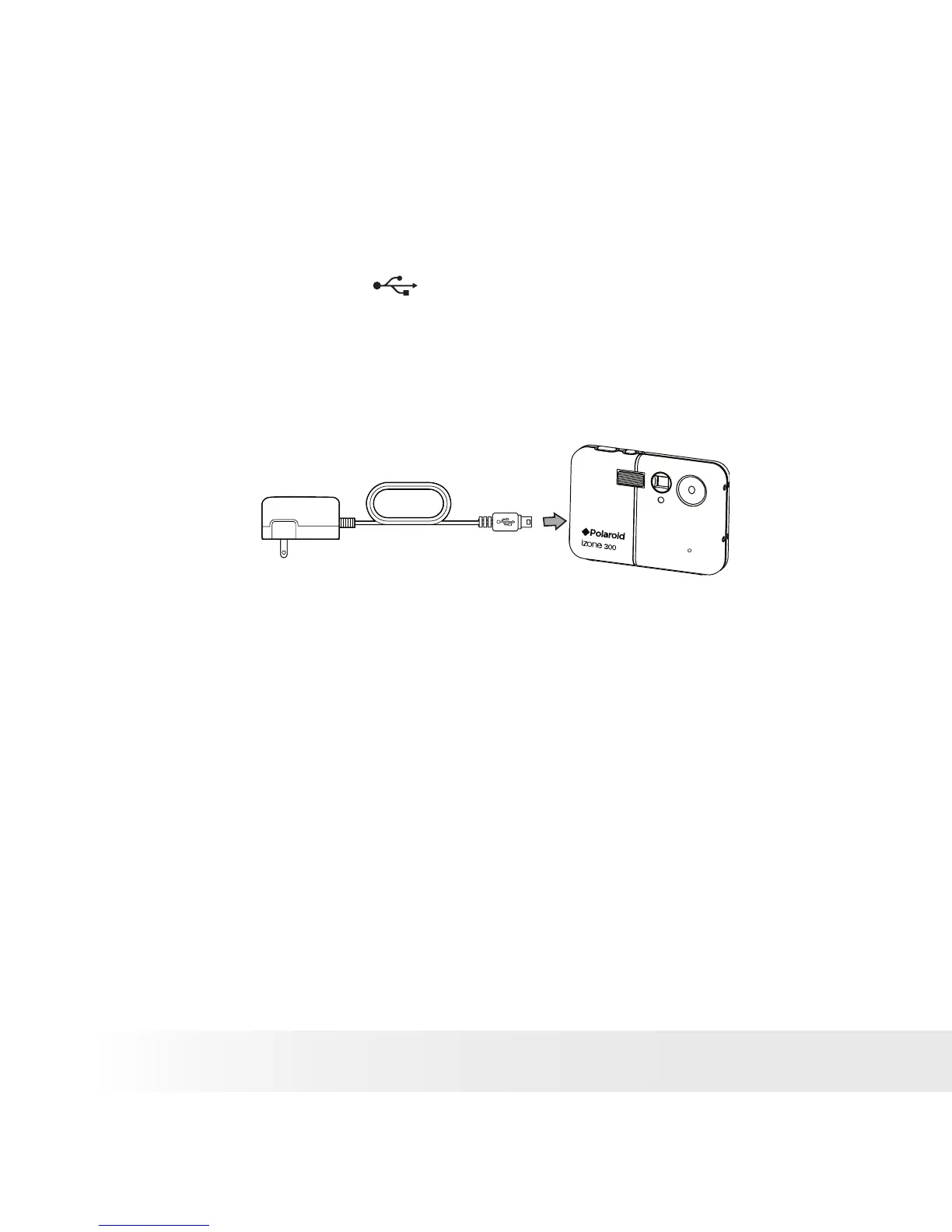If your camera comes with an AC adapter like the diagram below, use
method B for battery charging.
B. Using an AC adapter, via the camera (optional)
• Plug the labelled end of the AC adapter into the USB port on
the camera.
• Connect the adapter to the household power outlet.
The battery begins charging and the battery charge LED on the
camera blinks. The LED stops blinking and remains on when
battery is fully charged.
The internal battery should last for the life of the camera, but as is the
case with all rechargeable batteries the actual charge held may decline
with use. Should it ever become necessary to replace the internal battery,
please visit www.polaroid.com for service instructions.
