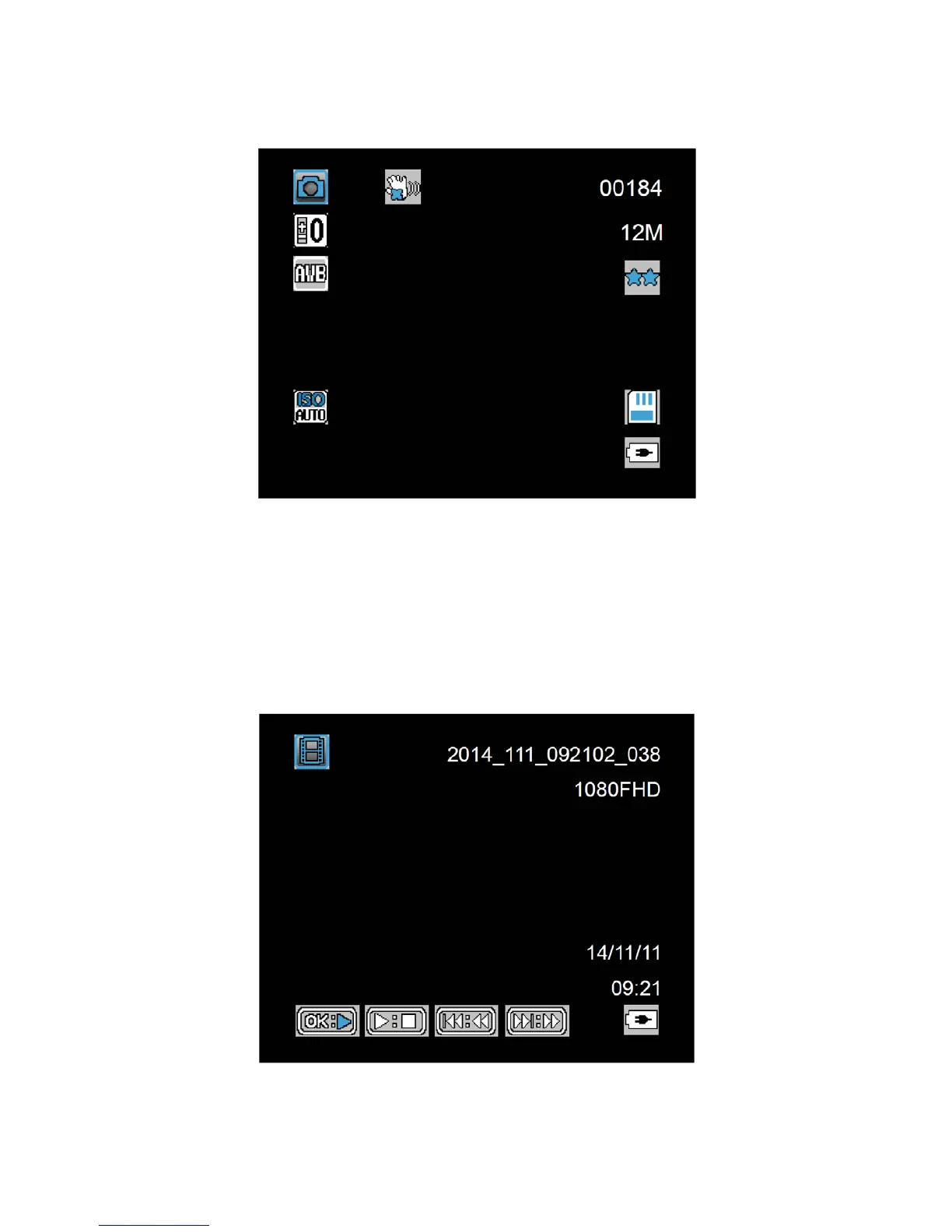You can also use this Dash Cam to take photos of the current scene.
From the standby screen, press the Lock button to become photo mode and press the Arrow
button to take a photo.
Note:
If recording is in progress, press A
button to stop the recording first.
4.2 Playback Videos and Photos
1.
If recording is in progress, press A
button to stop recording.
The standby screen is displayed.
2. Press the L
button twice to enter the playback mode.
3. Move the A
button left to select the file that you want to browse and press the A
button up / down to view the previous file.
5. Move the A
