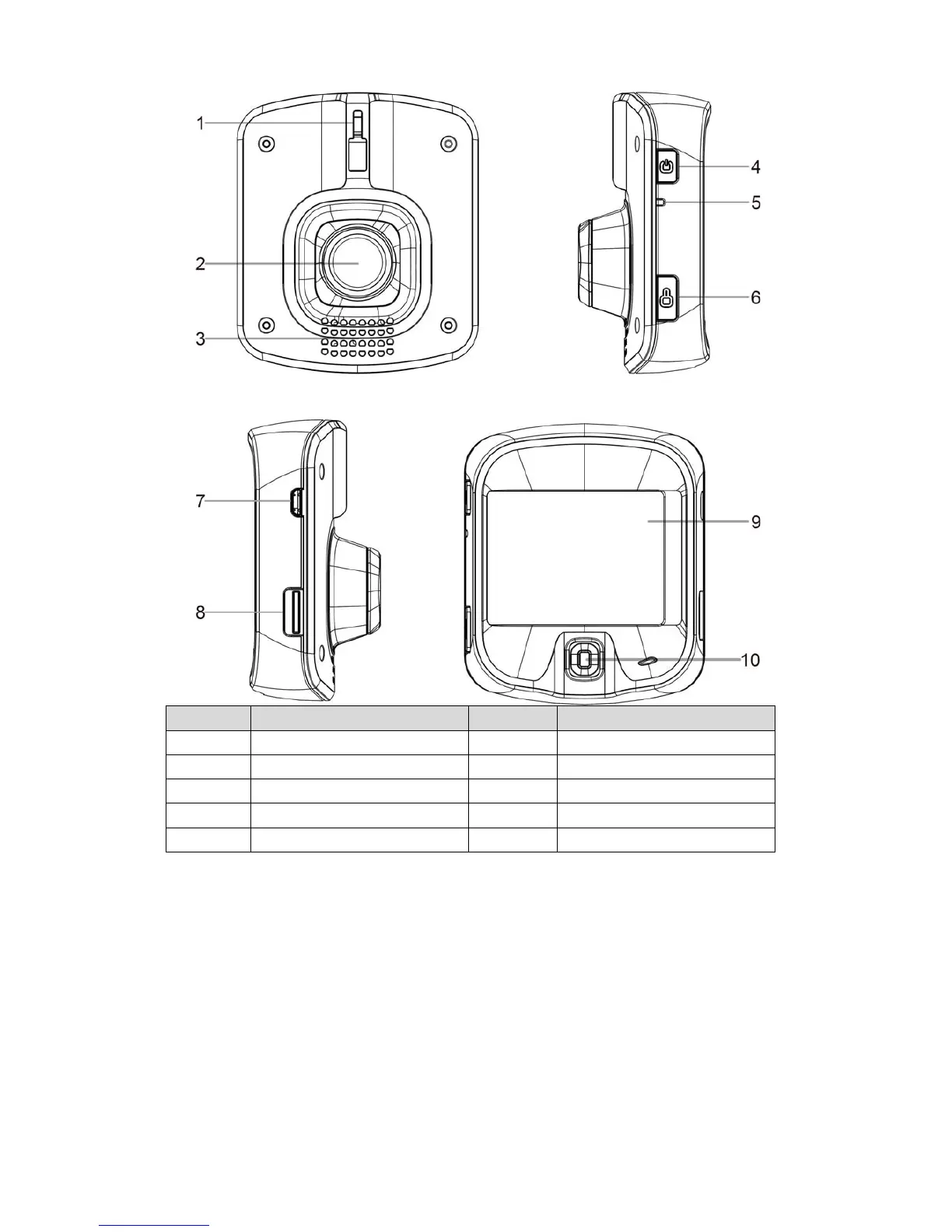1
Bracket Socket
6
Lock
2
Wide Angle Lens
7
USB Connector
3
Speaker Lock Button
8
Memory Card Slot
4
Power Button
9
LED Panel
5
Reset
10
Scroll Stick (Arrow)
* POWER Button:
Press for 1 second during recording for Audio On / Off.
Press for 3 seconds for Power On / Off.
* Scroll Stick (Arrow):
Push left for light compensation, push up for zoom in, push down for zoom out, push right for
menu, press for REC.
Lock Button:
Press for 1 second during recording for Screen On / Off.
Press for 1 second during NON recording for mode switching.
