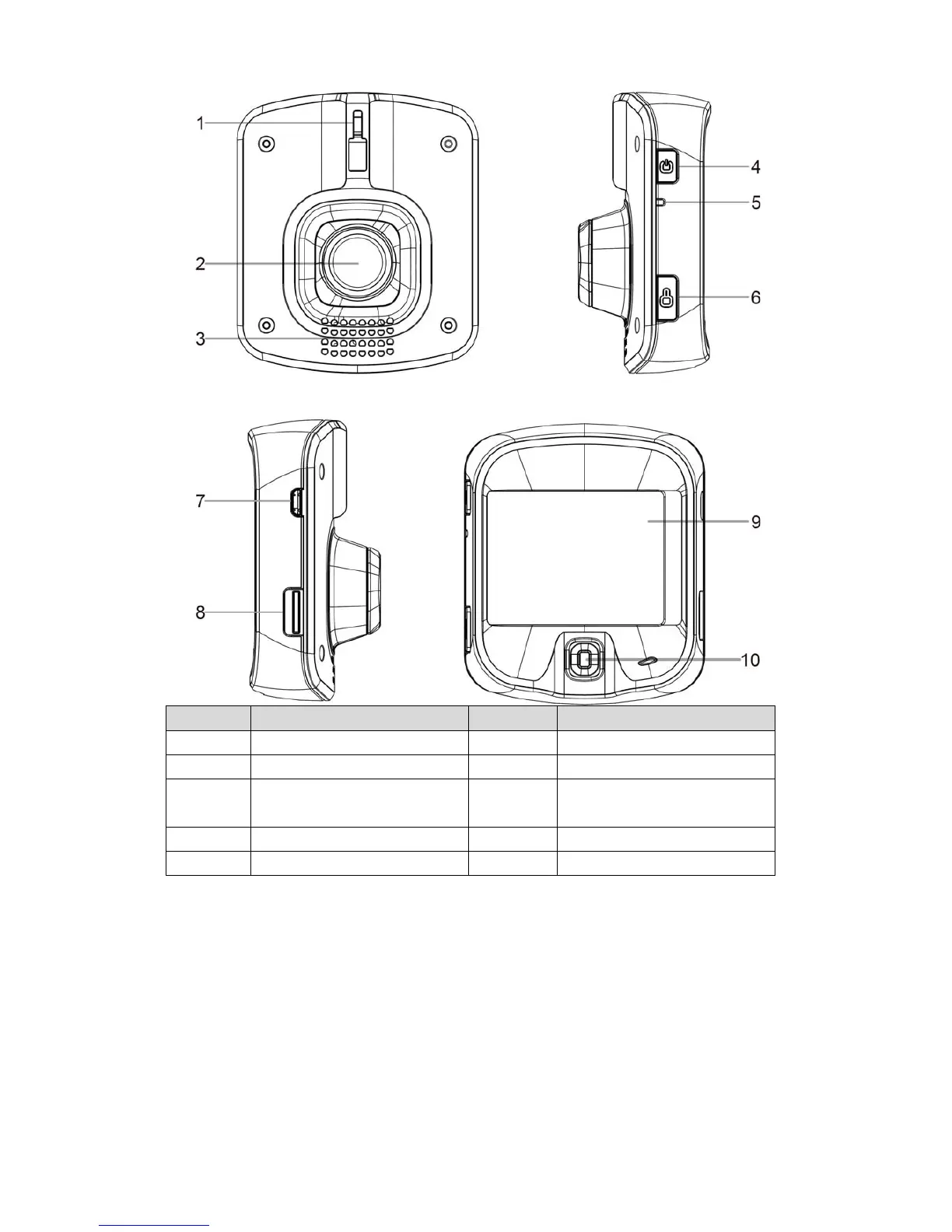1
Socket soporte
6
bloquear
2
Lente Gran Angular
7
Conector USB
3
Bloqueo Altavoz Botón
8
Ranura para tarjeta de
memoria
4
Botón de encendido
9
Panel LED
5
reajustar
10
Scroll Stick ( Flecha )
*
Botón POWER:
Presione durante 1 segundo durante la grabación de audio On / Off .
Presione por 3 segundos para encender / apagar .
* Vaya Stick ( Flecha ) :
Empuje la izquierda para la compensación de la luz , empuje hacia arriba para acercar , empuje
hacia abajo para alejar , empuje derecho para el menú, presione para REC .
Botón de bloqueo :
Presione durante 1 segundo durante la grabación de la pantalla de encendido / apagado .
Presione durante 1 segundo durante la grabación de NO para el cambio de modo .
