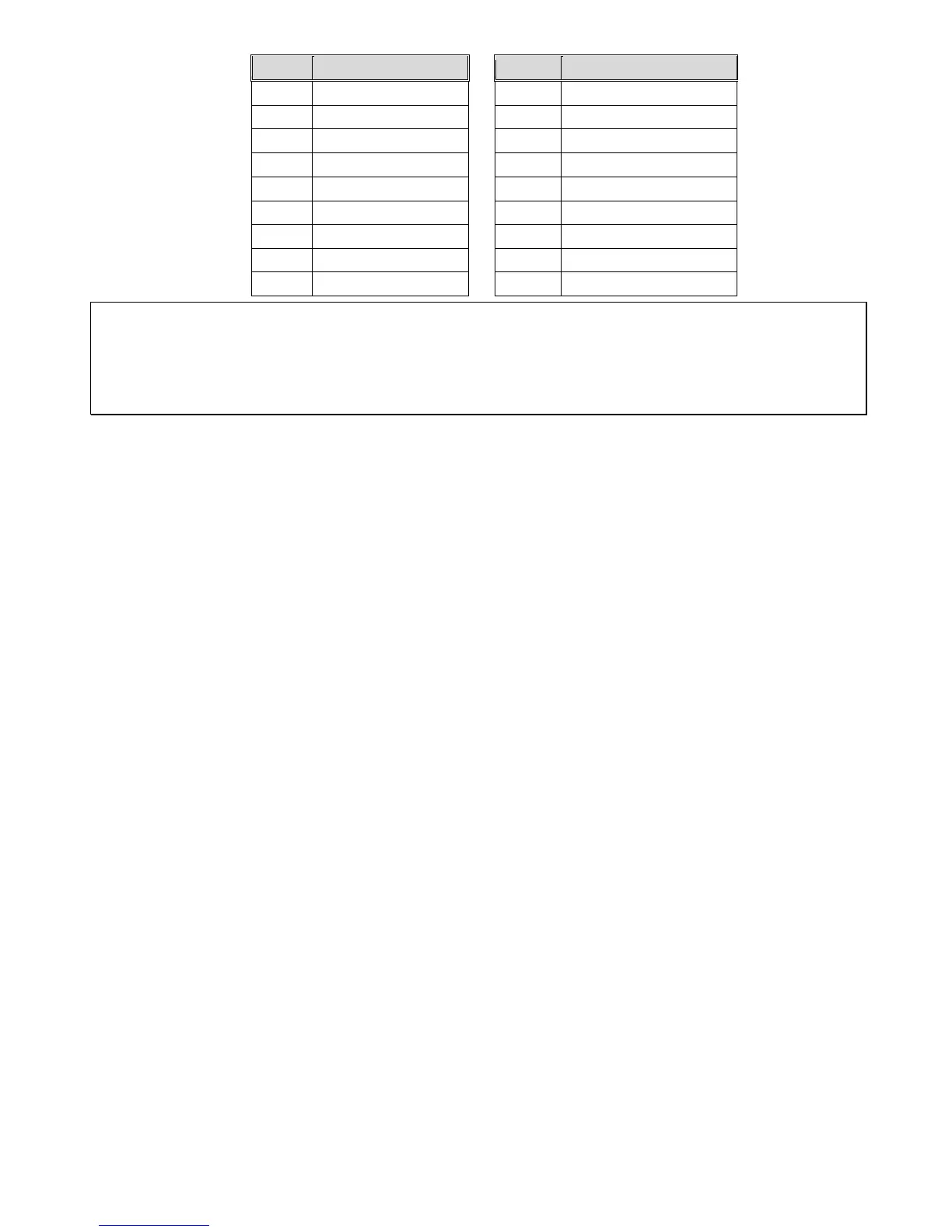1 Video Player 10 Switching Tabs
2 G-Sensor Stats 11 Video File Info
3 Video Doc Info 12 Sound Level
4 Video Full Screen 13 Fast Foward
5 Open File 14 Play/Pause
6 Capture Map Info 15 Stop
7 Delete File 16 Rewind
8 GPS Map 17 Vehicle Direction
9 GPS Location 18 Speed Meter (MPH)
N
1. To display the route on Google Maps, please make sure the internet is connected before starting
the video playback
2. Video files (MOV) must be stored in the same folder before starting the playback.
3.
